
The Lenovo workstation family fosters creativity for professionals across industries.
SHOP P SERIES
Available Soon
| Interest free payment options for your convenience at checkout. T&Cs apply.
Lenovo Education | Register to unlock savings & benefits on study-friendly PCs and accessories.
Join Lenovo Education
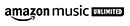 Get 4 months Free. $12.99/month after. New subscribers only. Terms apply. LEARN MORE
Get 4 months Free. $12.99/month after. New subscribers only. Terms apply. LEARN MORE
 | Spend your day with Zip. Enjoy flexible repayment option at checkout. T&Cs apply.
| Spend your day with Zip. Enjoy flexible repayment option at checkout. T&Cs apply.
ThinkPad X1 Carbon Gen 13 AI PC | The all-new ThinkPad X1 Carbon Gen 13 AI PC is available now.

The ThinkStation P8 is a true force to be reckoned with. Beneath its iconic, modular Aston Martin-inspired chassis is a breakthrough compute architecture with a cutting-edge thermal design. Boasting AMD Ryzen™ Threadripper™ PRO 7000 WX-Series processors with the largest single CPU core count in a workstation − a staggering 96 cores − the P8 delivers game-changing power and speed. Perfect for those who demand accelerated performance to zip through multi-threaded or GPU-intensive workloads.
We are sorry, part number {partNumber} is unavailable. Please choose from one of these great products below.
0 Matching results
Lenovo ThinkStation & ThinkPad workstation PCs are the industry’s best in reliability and quality.
Lenovo ThinkStation P Series workstation desktop PCs are designed for reliable, flexible performance. The ability to update, upgrade, and replace internal components instantly gives the power to you and eases over-burdened IT departments. What’s more, the modular design of our workstation desktops makes changes a breeze; anything with a red touch point can be removed, tool-free, in seconds.
Lenovo ThinkPad P Series workstation are one of our most powerful laptops.
ThinkPad workstation laptops are portable, powerful and offer faster performance than a traditional laptop. With power that is comparable to a workstation desktop, our mobile workstations are an ideal choice for engineers, designers, or other technical and creative professionals who need to get things done away from the office/home office.
Expect uncompromising performance from our all-business ThinkVision workstation monitors. If you’re looking for the perfect visual complement to your new ThinkStation or ThinkPad P Series mobile workstation desktop setup, then a new ThinkVision monitor is the right choice. ThinkVision monitors deliver vibrant colors, exquisite details, and blur-free motion from edge-to-edge and at any viewing angle. Professional color management software ensures consistently rich imagery, perfect for creative and engineering applications.
Lenovo workstation PCs deliver powerful graphics needed for professional applications, or even unprofessional ones. All our Think workstation models have more than enough power to serve as the ideal CAD workstation for those in the AEC industry. They’re also built to support 2D and 3D content creators, users of EDA applications, and finance and medical professionals. Powered by NVIDIA® Quadro® and NVS graphics, each workstation is built to maximize your productivity, so you can do more in less time. You can even design your own custom workstation!
Professional graphics cards offer longer life cycles and much more reliability than their consumer GPU counterparts, and come with certified and optimized drivers from leading software vendors across industries.
It all comes down to this. If you’re looking for the best workstation laptop or workstation desktop to fuel your business or creative needs, find it today at Lenovo.
In those times that you’re feeling unproductive, any Think workstation easily doubles as a powerful gaming workstation thanks to their mighty processors, sharp displays, and most importantly, powerful discrete graphics.
Want to know if you really need all the power a workstation PC can offer? Maybe a traditional laptop or desktop will suffice (we have those too). Lenovo’s workstation FAQs will help you understand the differences between workstation PCs and traditional laptops and desktops. So, shop informed. Shop Lenovo.
Premier Support Plus provides VIP support, solving your IT issues better, faster. It gives you 24x7x365 direct access to advanced technicians that will provide you unscripted solutions that work every time.


A workstation computer is a high-performance desktop computer designed for professional use, in industries such as engineering, architecture, and media production.
Workstation computers offer higher processing power, better graphics capabilities, and enhanced memory and storage compared to standard desktop computers. They are designed to handle complex and resource-intensive applications required in industries like engineering, architecture, scientific simulations, financial services, and media production.
Professionals who require high-performance computing power, such as engineers, architects, media producers, and animators, can benefit from using a Lenovo ThinkStation workstation.
Yes, Lenovo ThinkStation workstations can be customized to meet specific needs. Users can customize the storage, graphics, and processing power of their workstation using Lenovo's online configuration tool.
The price of a Lenovo ThinkStation workstation depends on the model and the level of customization required. However, Lenovo offers a range of workstations at different price points, making it possible to find a workstation that meets your needs and budget.
Lenovo ThinkStation workstations are designed to run complex and resource-intensive software applications used in industries such as engineering, architecture, and media production and more. This includes CAD, CAM, and 3D modeling software, among others.
While Lenovo offers a range of gaming desktops under its Legion brand, the ThinkStation workstations are not designed for gaming. They are optimized for professional use in industries such as engineering, architecture, financial services, and creative including media production and animation.
Lenovo offers a standard warranty on all of its ThinkStation workstations. The length of the warranty depends on the model and can range from one year to three years. Users can also purchase additional warranty coverage for their workstation.
Lenovo offers an easy-to-use online configuration tool that allows users to customize their workstation to meet their specific needs. Users can choose the level of processing power, storage, and graphics capabilities, among other features.
Yes. Lenovo offers a range of customizable workstations that can be configured to meet your specific needs. You can customize the processing power memory, storage, graphics card, and other components to enhance the performance of your workstation for your industry needs.
Lenovo ThinkStation workstations typically run on Windows or Linux operating systems, depending on the user's preference and requirements.
Lenovo ThinkStation workstations offer several security features, including password protection, encrypted storage, and biometric authentication, depending on the model. need a computer that can handle heavy workloads
Yes, many Lenovo workstations support multiple displays. The number of displays that can be connected will depend on the specific model of the workstation and the graphics card installed.
Workstations are designed for professionals who require powerful computing capabilities, such as engineers, architects, financial services professionals, and graphic designers. They typically feature high-end hardware components and are optimized for running resource-intensive software applications.
The right Lenovo workstation will depend on your specific needs and the type of work you do. Consider factors such as processing power, memory, storage, graphics capabilities, and software requirements when choosing a workstation.
Lenovo workstations are compatible with a wide range of software applications, including engineering, design, and scientific software. It's important to check the specific requirements of the software you plan to use with your workstation.
Yes, Lenovo workstations are an excellent choice for video editing due to their powerful processing capabilities and advanced graphics options.
Yes, some Lenovo workstations are optimized for virtual reality applications and feature advanced graphics capabilities. However, it's important to ensure that your specific workstation model is compatible with your virtual reality headset.
Tower workstations are larger in size and offer more expansion options for additional components, while small form factor workstations are designed to be compact and take up less desk space. The choice between the two will depend on your specific needs and available workspace.
Yes, Lenovo workstations are designed with energy efficiency in mind and many models are Energy Star certified. This means that they are designed to use less energy and reduce their carbon footprint.
Dual-socket workstations feature two processors, while single-socket workstations feature just one processor. Dual-socket workstations are more powerful and offer better performance for running multiple applications at the same time.
The lifespan of a Lenovo workstation will depend on factors such as usage, maintenance, and upgrades. With proper care and maintenance, a Lenovo workstation can last for several years before needing to be replaced. Lenovo workstations are built to be durable and reliable, which is why they are a popular choice for professionals who need a computer that can handle heavy workloads.
Whether you're a growing startup or a seasoned enterprise, ensuring your team has the right tools is crucial. Lenovo workstations are powerful machines engineered to handle demanding tasks with ease. Let's explore the world of workstations, the technology behind them, and how they can empower your business to achieve its full potential. From tackling complex data analysis to rendering 3D designs, let Lenovo workstations become the backbone of your success.
Understanding Your Workstation Requirements
Equipping your team with outdated or underpowered workstations is a recipe for frustration and missed opportunities. Conversely, investing in the right workstations empowers your team to unleash their full potential, streamline workflows, and achieve remarkable results.
First, let's explore some key considerations to ensure you make an informed decision.
Identifying Your Specific Needs and Use Cases
What kind of work will you or your team be doing on these workstation computers? Are you a design agency architecting intricate 3D models or creating engaging multimedia content? Perhaps a data analysis team crunching massive datasets? Do your workflows involve complex simulations, engineering software, financial modeling, or other processing-intensive applications?
The key to selecting the right specifications lies in understanding your core tasks. By pinpointing these demands, you can ensure your Lenovo workstation is perfectly equipped to handle your workload and empower your team's success.
Selecting the Right Processing Power and RAM
The complexity of your tasks directly translates to the processing power you need. Workstations with powerful processors, featuring high core counts and clock speeds, ensure smooth operation for demanding applications. Here's a breakdown to help you assess your needs:
Basic Office Tasks & Web Browsing
For everyday tasks like word processing, spreadsheets, and email, a basic processor with a moderate core count (4 cores), a clock speed of around 3.0 GHz, and 4-8GB of RAM is sufficient.
Content Creation & Design
If your team works with photo editing, video editing, or 2D/3D design software, consider a workstation computer with a mid-range processor offering a minimum of 6 cores, a clock speed of 3.5 GHz or higher, and 16GB of RAM for smooth performance. For applications like 3D rendering or complex video editing, processors with even more cores (8 or more), faster clock speeds (above 4.0 GHz), and 32GB of RAM are recommended.
Data Analysis, Engineering & Complex Tasks
For tasks involving complex calculations, simulations, or large datasets, a high-performance processor with a core count of at least 12 cores, a clock speed exceeding 3.5 GHz, and at least 32GB of RAM is recommended. Ideally, aim for processors with 16 or more cores, 4.0GHz clock speeds and above, as well as 64GB of RAM for the most demanding workloads. With these specifications, your workstation can efficiently handle complex calculations and data manipulation, ensuring you and your team can make data-driven decisions faster.
Determining your storage needs
Don't let low storage space derail productivity and hamper your team's momentum. In today's data-driven world, choosing the right storage capacity and type for your Lenovo workstation is crucial.
The key is to consider the size and type of files your team typically creates and uses, and how quickly they need to access them. For instance, creative agencies that deal with large image and video files will prioritize different storage solutions than accounting firms that primarily work with documents and spreadsheets. Additionally, cloud storage solutions allow you to store your files online, freeing up valuable space on your workstation's internal storage. Here are the main storage options you can expect to find:
Hard Disk Drives (HDDs)
HDDs are cost-effective workhorses for massive data archives. Perfect for infrequently used files or large datasets, they offer ample storage (1TB or more) at affordable prices. However, they're slower than SSDs in terms of performance.
Solid State Drives (SSDs)
SSDs allow for lightning-fast read and write speeds, significantly reducing load times and ensuring a smooth workflow for applications that rely on rapid data access. This makes them ideal for creative professionals working with large image and video files, or data analysts who constantly manipulate massive datasets.
While SSDs typically offer smaller capacities (250GB to 1TB), some Lenovo workstations allow combining them with HDDs to create a hybrid solution. This gives you the best of both worlds: the speed of an SSD for frequently used data and the vast capacity of an HDD for archives.
To unlock the full potential of your Lenovo workstation, use the below quick guide to choose the ideal storage solution.
Speed and Responsiveness
If you prioritize speed and responsiveness, SSDs offer blazing-fast read and write speeds compared to traditional hard disk drives (HDDs). This translates to quicker application launches, file transfers, and overall system responsiveness - ideal for those who demand a smooth and snappy workflow.
Large Storage Capacity
For budget-minded businesses, HDD offers a cost-effective way to store large amounts of data (1 TB or more). However, speed and performance are often reduced.
Balancing Speed and Capacity
Consider a combined SSD/HDD configuration. This lets you enjoy the best of both worlds. Install your operating system, applications, and frequently accessed files on a high-performance SSD for lightning-fast responsiveness. Then, leverage a larger capacity HDD for storing less frequently used files or massive datasets that don't require constant retrieval.
Leveraging the Cloud
If your business revolves around large files, but constant local access isn't crucial, consider cloud storage. This frees up space for a blazing-fast SSD, transforming your workstation's responsiveness for the files you use most.
Never let storage limitations hinder your success! By understanding the trade-offs between SSDs and HDDs, and factoring in cloud storage, you can choose the ideal storage solution for your Lenovo workstation.
Determining Your Graphics Needs
Before we investigate specific graphics cards, it's crucial to understand your primary workstation tasks. The complexity of your work directly translates to the level of graphics processing power you'll need. Here's a breakdown to categorize your needs:
Basic Office Tasks & Web Browsing
For everyday tasks like word processing, spreadsheets, and email, a dedicated graphics card isn't necessary. The integrated graphics capabilities of most modern processors are sufficient for smooth operation of these applications.
Content Creation & Design
If your work involves graphics-intensive applications like photo editing, video editing, 2D/3D design software, or even basic 3D rendering, a dedicated graphics card becomes essential. Here's how to refine your needs further:
Light to Moderate Workloads: For tasks like photo editing, simple video editing projects, or basic 3D modeling, a mid-range graphics card with sufficient memory (4GB or more) is adequate.
Demanding Workloads: For complex video editing projects, professional 3D rendering, or working with high-resolution textures, consider a high-performance graphics card with plentiful memory (8GB or more) and powerful processing capabilities.
Data Analysis, Engineering & Complex Tasks
If the primary workload involves complex calculations, simulations, or large datasets, prioritize a powerful processor. A dedicated graphics card may not be essential, but some workstation-grade processors offer integrated graphics suitable for basic visual tasks.
For certain data analysis or engineering software, a dedicated graphics cards can be leveraged for faster processing. In such cases, consider a mid-range graphics card with sufficient memory (8GB or more).
Other Key Features and Specifications to Consider
Beyond core hardware specifications, several additional factors can influence your Lenovo workstation purchase decision. Here, we explore some key features that can significantly impact your user experience:
Display
For ThinkPad P Series Workstation users, the ideal display depends on how you will be using it. Creative professionals like graphic designers or video editors require exceptional color accuracy, high resolutions (like 4K), and wide viewing angles for precise color representation across the entire screen.
For office workers who primarily use productivity applications, a full HD display with good viewing angles may suffice. Additionally, consider the benefits of multi-monitor setups for increased productivity. Many Lenovo workstations support these configurations, allowing you to expand your workspace and efficiently manage multiple applications simultaneously.
Connectivity
Lenovo workstations provide you with the flexibility to connect to a wide range of peripherals and external devices. Common ports on Lenovo workstations include USB (various versions for data transfer and device charging), HDMI for connecting to external displays, and DisplayPort for high-resolution monitor connections.
Additionally, some workstations offer built-in Wi-Fi and Bluetooth connectivity, eliminating the need for separate adapters and keeping your workspace clutter-free.
Upgradeability
The ability to upgrade your workstation over time can be an asset, allowing you to adapt the machine to evolving needs.
ThinkStation P Series desktops are designed with maximum expandability. These workstations allow you to upgrade storage capacity, memory (RAM), and even graphics cards, effectively extending the lifespan of your investment.
ThinkPad P Series mobile workstations and ThinkStation Tiny models offer limited upgradeability due to their compact size. However, they often provide powerful configurations right out of the box, making them ideal for users who prioritize portability or don't anticipate needing significant upgrades in the future.
Built for Professionals: Discover the Power of Lenovo Workstations
Lenovo's workstation product line caters to a wide range of professionals and tasks. Whether you require a powerhouse desktop for demanding engineering simulations or a portable powerhouse for on-site video editing, Lenovo has two distinct categories for you:
Desktop Workstations
Ideal for professionals who prioritize raw performance and ultimate expandability. These machines are equipped with powerful processors, high-performance graphics cards, and ample storage capacity to handle even the most intensive workloads.
Mobile Workstations
Perfect for professionals who need on-the-go power. Lenovo's mobile workstations combine portability with impressive performance, allowing you to tackle demanding tasks from anywhere.
Comparing Different Workstation Models and Configurations
Having explored Lenovo's workstation categories, let's take a closer look into the three key series: ThinkStation P Series, ThinkPad P Series, and ThinkStation P Series Tiny. Understanding their strengths will help you pick the one that best aligns with your needs.
ThinkStation P Series: Uncompromising Powerhouse
The ThinkStation P Series represents the pinnacle of desktop workstation performance from Lenovo. These machines are ideal for professionals who demand uncompromised power for tasks like complex engineering simulations, high-resolution video editing, and scientific computing.
Unmatched Processing Power and Graphics: ThinkStation P Series houses top-of-the-line processors and cutting-edge graphics cards. This combination delivers exceptional performance for applications that rely heavily on graphical processing, such as 3D rendering, animation, and design software. With high memory bandwidth and support for multiple high-performance GPUs, these workstations can handle even the most demanding tasks with ease.
Superior Expandability: These workstation desktops offer ample space for additional storage drives, high-performance graphics cards, and increased memory capacity. Feel free to customize your desktop as your needs evolve.
Advanced Cooling Solutions: ThinkStation P Series workstations utilize high-performance cooling systems to ensure optimal thermal management even under heavy workloads. This helps prevent overheating and throttling, allowing your workstation to maintain peak performance for extended periods.
ThinkPad P Series: Your Mobile Studio
The ThinkPad P Series isn't just a typical laptop. It's a portable powerhouse for creative and demanding workflows. Imagine editing 4K video footage on a plane, rendering complex 3D models on-site, or manipulating large datasets away from your desk - the ThinkPad P workstation laptops empower you to do it all, anywhere.
Stunning Visuals: Feast your eyes on vibrant colors and sharp details. The ThinkPad P Series offers stunning high-resolution displays with exceptional color accuracy, making it ideal for tasks like photo editing, video color grading, and 3D modeling. Some models even come with OLED displays for an immersive viewing experience, allowing you to see your work in stunning detail and true-to-life colors.
Military-Grade Durability: Accidents happen, especially when you're on the move. The ThinkPad P Series is built to withstand bumps and bruises. It undergoes MIL-STD 810G testing, a series of demanding military specifications that ensure the workstation can handle shocks, spills, and everyday bumps and knocks. Work with peace of mind knowing your ThinkPad P Series is built to last.
Long-lasting Battery Life: Power through your workday (and beyond) without worrying about running out of juice. The ThinkPad P Series boasts exceptional battery life, letting you stay productive on long flights, client meetings, or even remote work sessions. Plus, many models offer rapid charging capabilities, allowing you to quickly top up your battery to 80% in just 60 minutes. This means you can get back to work or creative pursuits faster, without being tied down to an outlet.
ThinkStation Tiny: Big Performance, Tiny Footprint
Don't be fooled by its size, the ThinkStation Tiny packs a serious punch. This compact powerhouse redefines what's possible in a space-saving design, making it the ideal solution for users with limited desk real estate or those seeking a minimalist workstation footprint.
Space-Saving Workstations: Ideal for cramped offices, shared workspaces, or even home offices where minimalism reigns supreme. Their compact size allows for flexible placement on desks or mounting behind monitors, freeing up valuable workspace.
Processor Options: While not as extensive as their full-size counterparts, ThinkStation Tiny offers a range of processor options, including the latest, cutting-edge processors capable of handling a surprising array of professional tasks.
Expandable Storage and Ports: Despite their compact size, ThinkStation Tiny models can accommodate multiple storage configurations. They offer a variety of SSD capacities to suit your needs, and you can add even more storage through external SSD enclosures. The ThinkStation Tiny offers a versatile selection of ports for its size, including multiple USB ports, HDMI, DisplayPort, and some models have an Ethernet port for wired networking. This connectivity suite allows you to connect to various peripherals and external displays, transforming your ThinkStation Tiny into a functional workstation despite its miniature form factor.
Customization and Upgrade Possibilities
Build Your PC
Unlike traditional consumer-grade desktops, Lenovo workstations offer a high degree of customization at purchase. This "build-your-own" approach allows you to select specific components, such as processors, graphics cards, and memory, to create a workstation that perfectly aligns with your needs. This flexibility empowers you to optimize performance and budget by choosing the components that deliver the most value for your specific tasks.
Upgradeability
When selecting a workstation, consider its upgradability options.ThinkStation P Series workstation desktops are designed for maximum expandability.Their modular design allows for future upgrades to storage capacity, memory, and even graphics cards. This extends the lifespan of your workstation and ensures it can adapt to your evolving hardware requirements.
Connectivity and Expansion Options
Consider the number and types of devices you'll be connecting to your workstation. Lenovo workstations offer a comprehensive range of ports, including various USB versions, HDMI, and DisplayPort. Ensure the chosen model provides the ports you need to connect all your peripherals, external displays, and storage devices. Having sufficient connectivity options keeps your workspace organized and avoids the need for additional adapters.
We understand building a high-performance workstation can be complex. Our Lenovo sales experts are here to simplify the process, working collaboratively with you to design a workstation that perfectly aligns with your requirements.
Why Choose Lenovo?
Reliability and Support
Lenovo workstations are renowned for their reliability and durability. They're meticulously engineered with high-quality components and undergo rigorous testing to ensure they can handle demanding professional workloads.
Competitive Pricing
Lenovo workstations are strategically priced to deliver exceptional performance without breaking the bank. This allows you to acquire high-performance computing power without exceeding your budget.
Comprehensive Support
Beyond hardware reliability, Lenovo offers a robust support system to ensure continued peace of mind. Standard warranty options typically range from 1 to 3 years, with the opportunity to extend coverage for added protection. Lenovo also provides multiple support channels, including phone, chat, and on-site service (via Premier Support). This ensures you can easily access assistance if you encounter any technical issues with your workstation. By investing in a Lenovo workstation, you're not just acquiring a powerful machine; you're gaining access to a reliable partner that prioritizes your success.
Free Shipping
By now, you're equipped with the knowledge to choose the perfect Lenovo workstation for your needs. Skip hidden costs - enjoy free standard delivery straight to your door. Get ready to experience a productivity boost with a powerful and reliable machine tailored just for you or your business.


Whether you're a growing startup or a seasoned enterprise, ensuring your team has the right tools is crucial. Lenovo workstations are powerful machines engineered to handle demanding tasks with ease. Let's explore the world of workstations, the technology behind them, and how they can empower your business to achieve its full potential. From tackling complex data analysis to rendering 3D designs, let Lenovo workstations become the backbone of your success.
Understanding Your Workstation Requirements
Equipping your team with outdated or underpowered workstations is a recipe for frustration and missed opportunities. Conversely, investing in the right workstations empowers your team to unleash their full potential, streamline workflows, and achieve remarkable results.
First, let's explore some key considerations to ensure you make an informed decision.
Identifying Your Specific Needs and Use Cases
What kind of work will you or your team be doing on these workstation computers? Are you a design agency architecting intricate 3D models or creating engaging multimedia content? Perhaps a data analysis team crunching massive datasets? Do your workflows involve complex simulations, engineering software, financial modeling, or other processing-intensive applications?
The key to selecting the right specifications lies in understanding your core tasks. By pinpointing these demands, you can ensure your Lenovo workstation is perfectly equipped to handle your workload and empower your team's success.
Selecting the Right Processing Power and RAM
The complexity of your tasks directly translates to the processing power you need. Workstations with powerful processors, featuring high core counts and clock speeds, ensure smooth operation for demanding applications. Here's a breakdown to help you assess your needs:
Basic Office Tasks & Web Browsing
For everyday tasks like word processing, spreadsheets, and email, a basic processor with a moderate core count (4 cores), a clock speed of around 3.0 GHz, and 4-8GB of RAM is sufficient.
Content Creation & Design
If your team works with photo editing, video editing, or 2D/3D design software, consider a workstation computer with a mid-range processor offering a minimum of 6 cores, a clock speed of 3.5 GHz or higher, and 16GB of RAM for smooth performance. For applications like 3D rendering or complex video editing, processors with even more cores (8 or more), faster clock speeds (above 4.0 GHz), and 32GB of RAM are recommended.
Data Analysis, Engineering & Complex Tasks
For tasks involving complex calculations, simulations, or large datasets, a high-performance processor with a core count of at least 12 cores, a clock speed exceeding 3.5 GHz, and at least 32GB of RAM is recommended. Ideally, aim for processors with 16 or more cores, 4.0GHz clock speeds and above, as well as 64GB of RAM for the most demanding workloads. With these specifications, your workstation can efficiently handle complex calculations and data manipulation, ensuring you and your team can make data-driven decisions faster.
Determining your storage needs
Don't let low storage space derail productivity and hamper your team's momentum. In today's data-driven world, choosing the right storage capacity and type for your Lenovo workstation is crucial.
The key is to consider the size and type of files your team typically creates and uses, and how quickly they need to access them. For instance, creative agencies that deal with large image and video files will prioritize different storage solutions than accounting firms that primarily work with documents and spreadsheets. Additionally, cloud storage solutions allow you to store your files online, freeing up valuable space on your workstation's internal storage. Here are the main storage options you can expect to find:
Hard Disk Drives (HDDs)
HDDs are cost-effective workhorses for massive data archives. Perfect for infrequently used files or large datasets, they offer ample storage (1TB or more) at affordable prices. However, they're slower than SSDs in terms of performance.
Solid State Drives (SSDs)
SSDs allow for lightning-fast read and write speeds, significantly reducing load times and ensuring a smooth workflow for applications that rely on rapid data access. This makes them ideal for creative professionals working with large image and video files, or data analysts who constantly manipulate massive datasets.
While SSDs typically offer smaller capacities (250GB to 1TB), some Lenovo workstations allow combining them with HDDs to create a hybrid solution. This gives you the best of both worlds: the speed of an SSD for frequently used data and the vast capacity of an HDD for archives.
To unlock the full potential of your Lenovo workstation, use the below quick guide to choose the ideal storage solution.
Speed and Responsiveness
If you prioritize speed and responsiveness, SSDs offer blazing-fast read and write speeds compared to traditional hard disk drives (HDDs). This translates to quicker application launches, file transfers, and overall system responsiveness - ideal for those who demand a smooth and snappy workflow.
Large Storage Capacity
For budget-minded businesses, HDD offers a cost-effective way to store large amounts of data (1 TB or more). However, speed and performance are often reduced.
Balancing Speed and Capacity
Consider a combined SSD/HDD configuration. This lets you enjoy the best of both worlds. Install your operating system, applications, and frequently accessed files on a high-performance SSD for lightning-fast responsiveness. Then, leverage a larger capacity HDD for storing less frequently used files or massive datasets that don't require constant retrieval.
Leveraging the Cloud
If your business revolves around large files, but constant local access isn't crucial, consider cloud storage. This frees up space for a blazing-fast SSD, transforming your workstation's responsiveness for the files you use most.
Never let storage limitations hinder your success! By understanding the trade-offs between SSDs and HDDs, and factoring in cloud storage, you can choose the ideal storage solution for your Lenovo workstation.
Determining Your Graphics Needs
Before we investigate specific graphics cards, it's crucial to understand your primary workstation tasks. The complexity of your work directly translates to the level of graphics processing power you'll need. Here's a breakdown to categorize your needs:
Basic Office Tasks & Web Browsing
For everyday tasks like word processing, spreadsheets, and email, a dedicated graphics card isn't necessary. The integrated graphics capabilities of most modern processors are sufficient for smooth operation of these applications.
Content Creation & Design
If your work involves graphics-intensive applications like photo editing, video editing, 2D/3D design software, or even basic 3D rendering, a dedicated graphics card becomes essential. Here's how to refine your needs further:
Light to Moderate Workloads: For tasks like photo editing, simple video editing projects, or basic 3D modeling, a mid-range graphics card with sufficient memory (4GB or more) is adequate.
Demanding Workloads: For complex video editing projects, professional 3D rendering, or working with high-resolution textures, consider a high-performance graphics card with plentiful memory (8GB or more) and powerful processing capabilities.
Data Analysis, Engineering & Complex Tasks
If the primary workload involves complex calculations, simulations, or large datasets, prioritize a powerful processor. A dedicated graphics card may not be essential, but some workstation-grade processors offer integrated graphics suitable for basic visual tasks.
For certain data analysis or engineering software, a dedicated graphics cards can be leveraged for faster processing. In such cases, consider a mid-range graphics card with sufficient memory (8GB or more).
Other Key Features and Specifications to Consider
Beyond core hardware specifications, several additional factors can influence your Lenovo workstation purchase decision. Here, we explore some key features that can significantly impact your user experience:
Display
For ThinkPad P Series Workstation users, the ideal display depends on how you will be using it. Creative professionals like graphic designers or video editors require exceptional color accuracy, high resolutions (like 4K), and wide viewing angles for precise color representation across the entire screen.
For office workers who primarily use productivity applications, a full HD display with good viewing angles may suffice. Additionally, consider the benefits of multi-monitor setups for increased productivity. Many Lenovo workstations support these configurations, allowing you to expand your workspace and efficiently manage multiple applications simultaneously.
Connectivity
Lenovo workstations provide you with the flexibility to connect to a wide range of peripherals and external devices. Common ports on Lenovo workstations include USB (various versions for data transfer and device charging), HDMI for connecting to external displays, and DisplayPort for high-resolution monitor connections.
Additionally, some workstations offer built-in Wi-Fi and Bluetooth connectivity, eliminating the need for separate adapters and keeping your workspace clutter-free.
Upgradeability
The ability to upgrade your workstation over time can be an asset, allowing you to adapt the machine to evolving needs.
ThinkStation P Series desktops are designed with maximum expandability. These workstations allow you to upgrade storage capacity, memory (RAM), and even graphics cards, effectively extending the lifespan of your investment.
ThinkPad P Series mobile workstations and ThinkStation Tiny models offer limited upgradeability due to their compact size. However, they often provide powerful configurations right out of the box, making them ideal for users who prioritize portability or don't anticipate needing significant upgrades in the future.
Built for Professionals: Discover the Power of Lenovo Workstations
Lenovo's workstation product line caters to a wide range of professionals and tasks. Whether you require a powerhouse desktop for demanding engineering simulations or a portable powerhouse for on-site video editing, Lenovo has two distinct categories for you:
Desktop Workstations
Ideal for professionals who prioritize raw performance and ultimate expandability. These machines are equipped with powerful processors, high-performance graphics cards, and ample storage capacity to handle even the most intensive workloads.
Mobile Workstations
Perfect for professionals who need on-the-go power. Lenovo's mobile workstations combine portability with impressive performance, allowing you to tackle demanding tasks from anywhere.
Comparing Different Workstation Models and Configurations
Having explored Lenovo's workstation categories, let's take a closer look into the three key series: ThinkStation P Series, ThinkPad P Series, and ThinkStation P Series Tiny. Understanding their strengths will help you pick the one that best aligns with your needs.
ThinkStation P Series: Uncompromising Powerhouse
The ThinkStation P Series represents the pinnacle of desktop workstation performance from Lenovo. These machines are ideal for professionals who demand uncompromised power for tasks like complex engineering simulations, high-resolution video editing, and scientific computing.
Unmatched Processing Power and Graphics: ThinkStation P Series houses top-of-the-line processors and cutting-edge graphics cards. This combination delivers exceptional performance for applications that rely heavily on graphical processing, such as 3D rendering, animation, and design software. With high memory bandwidth and support for multiple high-performance GPUs, these workstations can handle even the most demanding tasks with ease.
Superior Expandability: These workstation desktops offer ample space for additional storage drives, high-performance graphics cards, and increased memory capacity. Feel free to customize your desktop as your needs evolve.
Advanced Cooling Solutions: ThinkStation P Series workstations utilize high-performance cooling systems to ensure optimal thermal management even under heavy workloads. This helps prevent overheating and throttling, allowing your workstation to maintain peak performance for extended periods.
ThinkPad P Series: Your Mobile Studio
The ThinkPad P Series isn't just a typical laptop. It's a portable powerhouse for creative and demanding workflows. Imagine editing 4K video footage on a plane, rendering complex 3D models on-site, or manipulating large datasets away from your desk - the ThinkPad P workstation laptops empower you to do it all, anywhere.
Stunning Visuals: Feast your eyes on vibrant colors and sharp details. The ThinkPad P Series offers stunning high-resolution displays with exceptional color accuracy, making it ideal for tasks like photo editing, video color grading, and 3D modeling. Some models even come with OLED displays for an immersive viewing experience, allowing you to see your work in stunning detail and true-to-life colors.
Military-Grade Durability: Accidents happen, especially when you're on the move. The ThinkPad P Series is built to withstand bumps and bruises. It undergoes MIL-STD 810G testing, a series of demanding military specifications that ensure the workstation can handle shocks, spills, and everyday bumps and knocks. Work with peace of mind knowing your ThinkPad P Series is built to last.
Long-lasting Battery Life: Power through your workday (and beyond) without worrying about running out of juice. The ThinkPad P Series boasts exceptional battery life, letting you stay productive on long flights, client meetings, or even remote work sessions. Plus, many models offer rapid charging capabilities, allowing you to quickly top up your battery to 80% in just 60 minutes. This means you can get back to work or creative pursuits faster, without being tied down to an outlet.
ThinkStation Tiny: Big Performance, Tiny Footprint
Don't be fooled by its size, the ThinkStation Tiny packs a serious punch. This compact powerhouse redefines what's possible in a space-saving design, making it the ideal solution for users with limited desk real estate or those seeking a minimalist workstation footprint.
Space-Saving Workstations: Ideal for cramped offices, shared workspaces, or even home offices where minimalism reigns supreme. Their compact size allows for flexible placement on desks or mounting behind monitors, freeing up valuable workspace.
Processor Options: While not as extensive as their full-size counterparts, ThinkStation Tiny offers a range of processor options, including the latest, cutting-edge processors capable of handling a surprising array of professional tasks.
Expandable Storage and Ports: Despite their compact size, ThinkStation Tiny models can accommodate multiple storage configurations. They offer a variety of SSD capacities to suit your needs, and you can add even more storage through external SSD enclosures. The ThinkStation Tiny offers a versatile selection of ports for its size, including multiple USB ports, HDMI, DisplayPort, and some models have an Ethernet port for wired networking. This connectivity suite allows you to connect to various peripherals and external displays, transforming your ThinkStation Tiny into a functional workstation despite its miniature form factor.
Customization and Upgrade Possibilities
Build Your PC
Unlike traditional consumer-grade desktops, Lenovo workstations offer a high degree of customization at purchase. This "build-your-own" approach allows you to select specific components, such as processors, graphics cards, and memory, to create a workstation that perfectly aligns with your needs. This flexibility empowers you to optimize performance and budget by choosing the components that deliver the most value for your specific tasks.
Upgradeability
When selecting a workstation, consider its upgradability options.ThinkStation P Series workstation desktops are designed for maximum expandability.Their modular design allows for future upgrades to storage capacity, memory, and even graphics cards. This extends the lifespan of your workstation and ensures it can adapt to your evolving hardware requirements.
Connectivity and Expansion Options
Consider the number and types of devices you'll be connecting to your workstation. Lenovo workstations offer a comprehensive range of ports, including various USB versions, HDMI, and DisplayPort. Ensure the chosen model provides the ports you need to connect all your peripherals, external displays, and storage devices. Having sufficient connectivity options keeps your workspace organized and avoids the need for additional adapters.
We understand building a high-performance workstation can be complex. Our Lenovo sales experts are here to simplify the process, working collaboratively with you to design a workstation that perfectly aligns with your requirements.
Why Choose Lenovo?
Reliability and Support
Lenovo workstations are renowned for their reliability and durability. They're meticulously engineered with high-quality components and undergo rigorous testing to ensure they can handle demanding professional workloads.
Competitive Pricing
Lenovo workstations are strategically priced to deliver exceptional performance without breaking the bank. This allows you to acquire high-performance computing power without exceeding your budget.
Comprehensive Support
Beyond hardware reliability, Lenovo offers a robust support system to ensure continued peace of mind. Standard warranty options typically range from 1 to 3 years, with the opportunity to extend coverage for added protection. Lenovo also provides multiple support channels, including phone, chat, and on-site service (via Premier Support). This ensures you can easily access assistance if you encounter any technical issues with your workstation. By investing in a Lenovo workstation, you're not just acquiring a powerful machine; you're gaining access to a reliable partner that prioritizes your success.
Free Shipping
By now, you're equipped with the knowledge to choose the perfect Lenovo workstation for your needs. Skip hidden costs - enjoy free standard delivery straight to your door. Get ready to experience a productivity boost with a powerful and reliable machine tailored just for you or your business.
