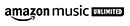What is a Check Box?
A check box, also known by other names such as a tick box or a selection box, is an input field provided to the user on a form which allows them to select one or more options from a predefined list. When the checkbox is selected, a “tick” appears in the field, indicating that the option has been chosen. Check boxes are typically used for selecting multiple items from a list of options in forms and surveys.
What can Check Boxes be used for?
Check boxes can be used for various purposes depending on the application they are being used in. They can be used on forms to allow users to select multiple items from a list of options; they can also be used in database applications to display rows of data which have been selected. Additionally, they can be used in web page design to create interactive menus and provide feedback when navigating through a website.
How do I use Check Boxes?
Using check boxes is straightforward and easy to understand. To select an option, simply click on the checkbox next to it with your mouse or finger. Depending on what type of application you are using them in, you may need to press enter after selecting your choice to take effect. If you want to deselect an option, simply click on it again - this will remove the “tick” from the field.
What are some advantages of using Check Boxes?
Some advantages of using check boxes include their clear visual representation of selections and ability to quickly make choices without needing extensive text input fields; their ease-of-use makes them suitable for both novice and experienced users alike. Additionally, they provide instant feedback regarding selections made as well as are great for making forms look more attractive and user friendly. Another advantage is that since all selections are stored together, it is much easier for developers and designers to manage them programmatically within applications or websites.
Are there any disadvantages when using Check Boxes?
The main disadvantage with using check boxes is that if users do not know how many options are available from the list, then it could lead them into making incorrect decisions due their lack of information about other potential choices that may exist beyond what is visible in front of them at any given moment. This is not necessarily something unique about using check boxes, however, but rather something common across most types of digital selection fields where information is not always immediately obvious or accessible. Another minor downside could also involve longer loading times when dealing with lots of data being retrieved with each page request due to the additional work required server-side when managing large numbers of checked selections simultaneously. However, this would usually only affect larger-scale applications or sites with very large amounts of user interactions taking place at once.
Is there any way around these limitations when working with Check Boxes?
There are ways around these limitations when working with Check Boxes such as displaying all options up front so users know exactly what choices they have before committing themselves; another approach might involve implementing logic checks so that if multiple selections exceed certain criteria then a warning message appears beforehand allowing users ample time adjust their entries accordingly prior submitting any form content., As mentioned earlier though these do not merely apply only to Check Boxes but rather all types digitized selection tools available today including radio buttons menus drop down lists.
Are there any other advantages to using Check Boxes?
Yes, checkboxes offer a few other advantages worth noting. For example, they are space-efficient and can help conserve web page space by avoiding the need for large text input fields which often take up more space and can clutter forms. They also automatically provide a visual cue for quick scanning through selections and are great for when users need to make multiple choices in a short amount of time. Lastly, they save developers time since it is much easier to programmatically manage them within applications or websites compared to other selection methods such as radio buttons or menus.
What are some best practices to consider when using Check Boxes?
When using check boxes, it is important to consider a few best practices in order to avoid user confusion. First, always clearly label the options available so users can easily identify them. Second, offer help text next to each option that gives additional explanation. This will ensure your visitors understand what they are selecting and the potential consequences of their choices. Third, provide enough space between different options with sufficient contrast for easier scanning. Fourth, make sure all selected items are visually highlighted for better accuracy in recognizing which ones were picked by the user. Finally, do not forget to include another option if there could be any other possibilities not listed among the selections you provide.
How can Check Boxes be used to boost my experience?
Check boxes are a great way of helping users interact with your website or application by allowing them to select multiple options quickly and easily. By leveraging checkboxes, it helps reduce the number of clicks needed to make selections, as opposed to having to click through multiple radio buttons or dropdown menus. Additionally, they also provide a more visually appealing alternative than traditional text-based selection techniques. Check boxes can be used to improve the user experience further by providing helpful tips and information alongside each option, giving users further context on what they are selecting. Furthermore, pre-selecting certain items based on previous user actions can save time and effort in filling out forms. Finally, when displayed on a mobile device, using an adaptive design will ensure that the check boxes remain visible and accessible regardless of screen size.
What other elements should be considered when leveraging Check Boxes?
In addition to considering the user experience, there are also a few other elements that should be considered when leveraging checkboxes. First, make sure the labels associated with each option are clear and concise so that users can easily understand what they are selecting. Second, think about how the checkbox is presented. For instance, by using a toggle switch instead of a traditional checkbox design. Third, test your checkboxes for any accessibility issues such as insufficient contrast or poor visibility on different devices. Fourth, consider using progressive disclosure techniques to only display relevant options depending on user actions/inputs. Finally, make sure your forms are optimized for mobile devices by ensuring the input fields are not too small or difficult to select on small screens.
What are the benefits of using Check Boxes?
The primary benefit of using check boxes is that they provide users with an easy way to make multiple selections quickly and easily. Additionally, it helps reduce the number of clicks needed when making selections. Check boxes also offer a more visually appealing alternative than traditional text-based selection techniques. Furthermore, by displaying helpful tips and information alongside each option, users gain further context on what they are selecting which can help improve the user experience. Finally, by pre-selecting certain items or optimizing forms for mobile devices, overall efficiency can be improved providing a better user experience overall.