

Revolutionary Productivity,
Sustainability and Manageability
for the Modern Workspace
A Powerful Hub for All Your Devices
Watch Video
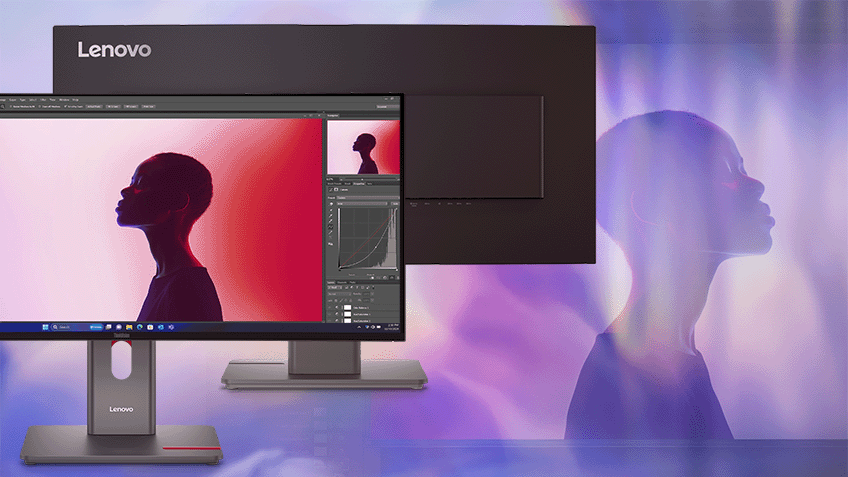
Next-Level Display
Performance
Launch into new horizons of brilliance with ThinkVision's industry-leading display technologies.From exceptional visual clarity and enhanced color coverage and accuracy that brings your work to life,to the world's first 24-120Hz Variable Refresh Rate for a range of scenarios and content,these cutting-edge monitors upgrade modern work experiences like never before.
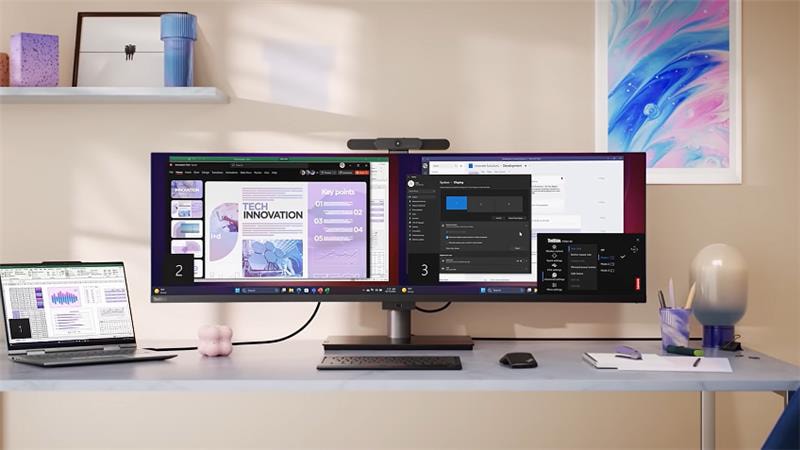
Productivity Tailored
for Modern Pros
Got a lot on your plate?Multitasking gets easier than ever with ThinkVision monitors designed for high achievers.Get all devices connected and ready through a powerful USB-C one cable solution with PD 3.1 140W power delivery that also supports mobile workstations.Double your productivity with Lenovo's patented True Split function forseamless cross-device collaboration.
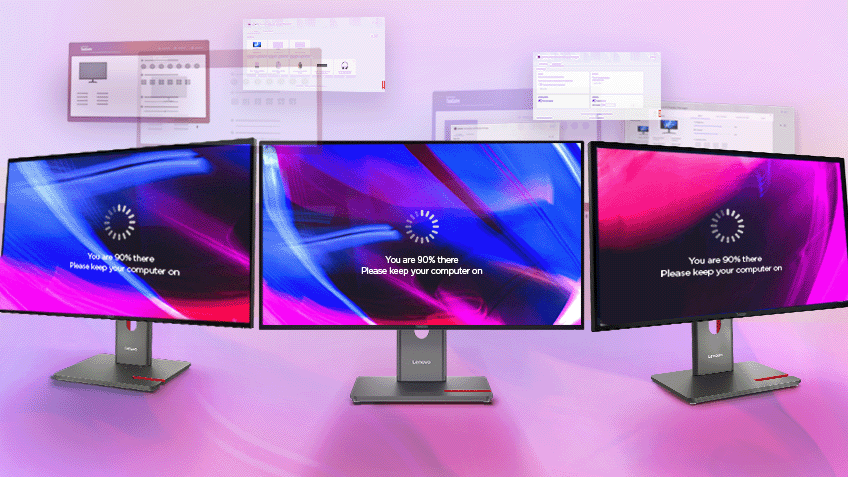
Enhanced Monitor
Manageability
Simplify IT workflow with Lenovo Display Fleet Manager(LDFM)for streamlined asset management,fast and easy firmware upgrades,and centralized customization of OSD settings.
Easily customize and adjust on-screen display settings through Lenovo Accessory and Display Manager(LADM)for simple device management and personalized experiences.
All In for Sustainability Commitments
Technology that Puts the Planet First
Leaders in Energy Saving
ThinkVision AI-powered energy saving features exceed Energy Star 8.0 industry standards by 30+%and even up to 50%with AI enhancements(depending on the model).It's made possible thanks to smart technologies like our Gallium Nitride(GaN)AC/DC power adaptor,AI algorithm-based Backlight Dimming and a 24-120Hz Variable Refresh Rate optimized to your content.
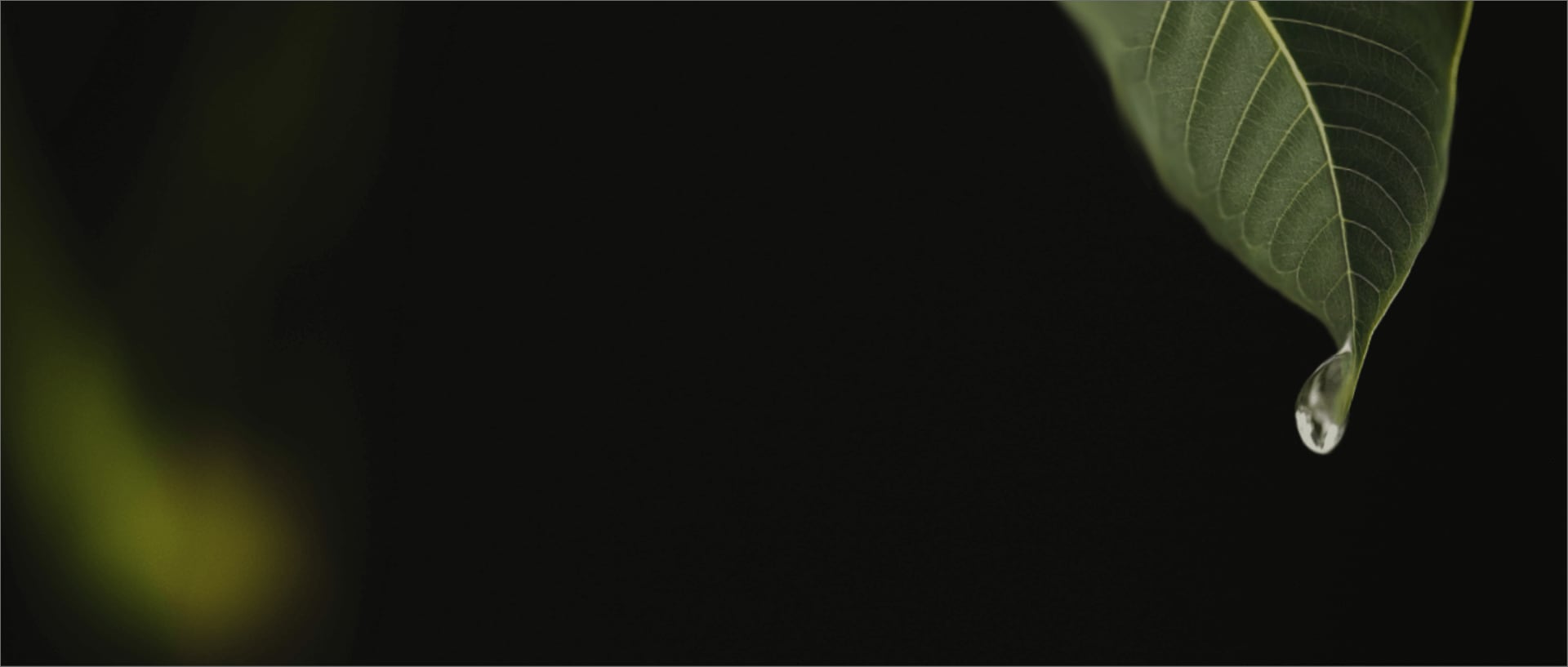
ESG CALCULATOR
The numbers don't lie.
Track your power consumption with our ESG calculator.This handy tool helps you calculate how much power you will save on our energy-efficient monitors.
Simply fill out the number and get an indication of your savings!
START

Select Country/Region:
Model name Select an optionSize/Refresh rate Amount of monitors Select an optionDuration(Year) Select an option
Annual Working Days(Default):237 days
The total amount of energy you save iskWh,%reduction you made in the annual energy consumption.
The total amount of electricity charging you save is
Energy saving is based on the power consumption standards of Energy STAR 8.0
Based on the standard cost per kWh in your country,please refer to the local electricity bill for the final pricing.
ESG CALCULATOR
The numbers don't lie.
Track your power consumption with our ESG calculator.This handy tool helps you calculate how much power you will save on our energy-efficient monitors.
START
Select Country/Region:
Model name Select an optionSize/Refresh rate Amount of monitors Select an optionDuration(Year) Select an option
Annual Working Days(Default):237 days
The total amount of energy you save iskWh,%reduction you made in the annual energy consumption.
The total amount of electricity charging you save is
Energy saving is based on the power consumption standards of Energy STAR 8.0
Based on the standard cost per kWh in your country,please refer to the local electricity bill for the final pricing.
Smarter Climate Action
Lenovo CO2Offset Services support verified climate action projects with full transparency.Our products meet the latest environmental standards with EPEAT®Gold,EnergyStar®and TCO Certification.
Eco-Conscious Materials and Packaging
ThinkVision monitors are made with a significant number of recycled materials,including up to 100%recycled aluminum,95%PCC recycled plastics,50%recycled steel and 20%recycled glass.We also use 90%recycled paper and pulp in our cushion and carton packaging to minimize environmental impact.
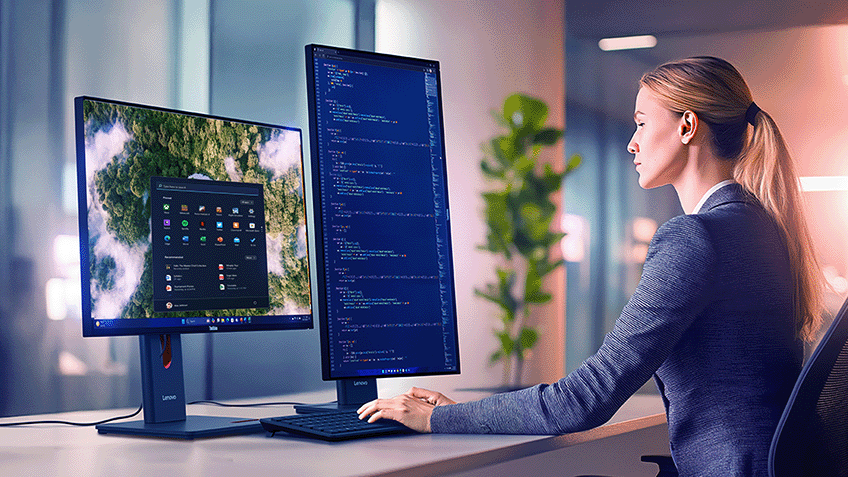
Create Comfortably
Protect your eye health with ThinkVision's Natural Low Blue Light technology that never compromises on color or quality.ThinkVision Eye Comfort 5-star TÜV Rheinland certified monitors greatly reduce harmful blue light emissions to less than 35%,leading to better wellbeing,work satisfaction and mood.Work the way you like with an ergonomic stand to lift,tilt,pivot and swivel to just the right position.
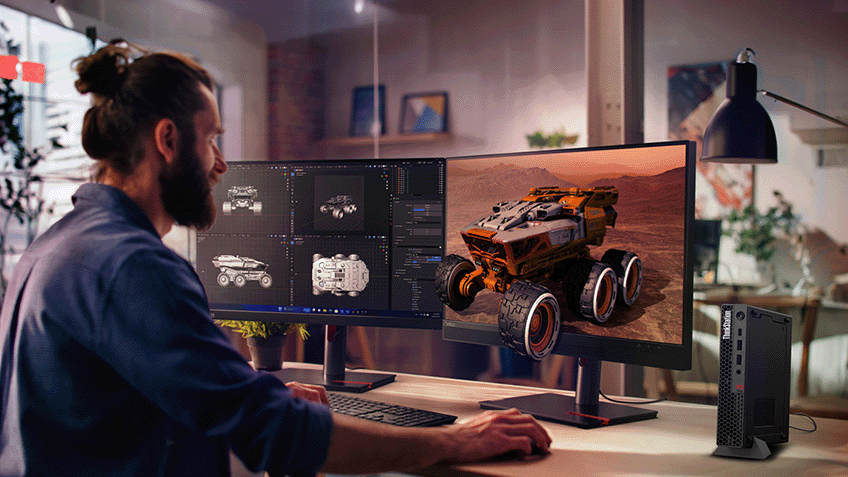
Next-Generation
Productivity to Support
AI PCs
Next-Generation Productivity to Support AI PCs Our AI-powered displays transform your workflows with the cheat codes to modern productivity.From top-notch content creation to highly efficient multitasking and remote collaboration,these smarter devices boost your success in the AI PC world.

Why ThinkVision Monitors
Tailor-made for modern professionals,backed by a 20-year legacy of relentless innovation.ThinkVision monitors upgrade the work experience with future-ready technologies for peak productivity and lasting reliability.
Relentless Innovation
Future-ready technologies, powered by AI
Purposeful Design
Cutting-edge display performance and customer-centric functionality to empower productivity and user health

Trusted Quality
Two decades of Display Excellence. Durability & reliability with everyone device
Sustainability
Commitment to reducing environmental impact through eco-conscious Design and responsible business practices
Shop ThinkVision
42 Matching results
Sort By : Best-Selling
Looking for a Monitor to Improve Productivity with Crisp Visuals? Let ThinkVision Monitors Unleash Your Creativity
Today’s average computer user spends 5 to 7 hours staring at a monitor, whether that’s for working, commuting, or playing games. Your monitor needs to offer crisp visuals, instant touchscreen functionality, and technology that reduces eye strain. ThinkVision monitors provide that and much more.
As one of the most innovative and reliable options available, Lenovo ThinkVision monitors are impressively easy to use and affordable. The hardest part is determining which is best for your needs. To help you find the best computer monitors for your needs, we’ve created a go-to guide to help you decide. How to Buy the Best Lenovo ThinkVision Display for Your Nee
Before you consider monitor options, consider the elements most important to your plan of use. Today’s lineup of monitors offers more versatility in design and functionality than ever before, and that means you need to make some decisions. Focus on these key aspects to help you decide.
How Do You Plan to Use Your Computer Monitor
Your monitor needs to fit the functionality you need, and that starts with examining all the ways you plan to use your monitor.
4 ways you may plan to use your computer monitor include:
- Basic computing, for tasks like surfing the web, answering email, and scrolling through social media. You’ll benefit from a full HD display that’s mid-sized or larger, starting at around 23”.
- Multimedia and professional use are beneficial for graphic designers, photographers, editors, and those who work with video production. Seek out at least Full HD or higher resolution, more screen space, and accurate colors with wide viewing angles.
- Multipurpose, including streaming videos and music, videoconferencing with people around the world, sharing school projects, or creating in-depth spreadsheets. Choose Full HD resolution or better, with monitors of 27” or higher, often with touchscreen functionality.
- Gaming monitors can enhance how you navigate today's fast-paced, graphically intense video games with precision, accuracy, and reliable speed. Speed matters, so seek a response time of 5 ms or faster, a 60Hz or faster refresh rate, and a wide screen width.
What Style Panel Do You Prefer?
Next, consider the more specific functionality you need in a ThinkVision PC monitor. You may have a preference in a monitor style, or you may be ready to try something more advanced to improve your productivity or experience.
3 styles of monitors to consider include:
- Portable monitors. A Lenovo portable monitor gives you the freedom to move when you need to do so, as one of the most versatile systems to go with you anywhere. Some of the best Lenovo portable display options incorporate ergonomic functionality to improve position and reduce eye strain.
- Touchscreen monitors. Of growing importance today, a ThinkVision touchscreen monitor provides more flexibility to navigate software and pages on the Internet with speed.
- Curved monitors. For maximum viewing quality, a ThinkVision curved monitor enables you to see more of the game screen or datasheets you’re working on without having to use a second monitor.
What type of Computer Monitor Display Is Best?
As you explore the options in a ThinkVision computer monitor, focus on the type of display, which impacts the overall visual quality of anything displayed on the screen.
2 computer monitor display types to consider include:
- LED: LED display monitors provide excellent picture quality with brighter images. They tend to use less overall power than other styles, and many are thinner, reducing their overall weight. LED monitors are still LCD-type, but they tend to be more advanced with LED backlighting.
- LCD: Liquid-crystal display, or LCD monitors, offer good performance at competitive prices. They are usually backlit to improve visibility.
What Size Monitor Is Best for Your Needs?
You can purchase a Lenovo ThinkVision monitor in a range of sizes. Larger tends to be better, but only when you have the ability to manage it on your desk or mounted. Comparatively, a ThinkVision portable monitor needs to be easy enough to move from place to place.
3 size options for computer monitors to consider include:
- 14” to 20”: These monitors are the ideal portable Lenovo ThinkVision display. They are easy enough to take with you to most places while also being big enough for basic computing needs.
- 21” to 23”: The classic, all-around computer size, this mid-level ThinkVision screen is beneficial for work and personal use, often with plenty of space for multi-program use at one time, videoconferencing, and streaming.
- Over 23”: These monitors are beneficial for those who need space to lay out more than one application or navigate gameplay.
What Is the Best Level of Resolution for a Computer Monitor?
Resolution is a critical factor in determining visual clarity. It’s expressed based on the number of pixels displayed horizontally and vertically. A higher resolution means that there are more details, creating a sharper, enhanced image.
6 levels of resolution are available on ThinkVision computer monitors, including:
- 2.2K (2240 x 1400): This resolution level is ideal for a ThinkVision portable monitor and offers reliable picture and performance quality.
- UHD (5120 x 2160): Ultra high-definition monitors, often falling in line with 4K resolution, are an excellent choice for those seeking consummate visual quality.
- 4K (3840 x 2160): Perfect for immersing and having life-like experiences in gaming and exceptional detail for photo and video editing.
- WQHD (3440 x 1440): This is an even higher level of QHD. This resolution works best for detail work, such as graphics, CAD detailing, and video editing.
- QHD (2560 x 1440): With four times as many pixels as you would get in a 720p HD display, this resolution offers better detailing, making it excellent for work tasks, graphic design, and photo editing.
- Full HD (1920 x 1080): These full-high-definition monitors provide a crystal-clear picture, making them a solid choice for everyday computer users.
What Advanced Features Are Beneficial When Purchasing Computer Monitors?
Before you make a decision about which ThinkVision monitors are perfect for your needs, you’ll also want to consider a few details about them, including the advanced features ThinkVision is known for offering. Our computer and PC monitors with advanced features support your business, gaming, and at-home needs.
5 advanced features to consider for computer monitors include:
- Connectivity options: Lenovo ThinkVision monitors offer the connectivity you need. Options include HDMI, DisplayPort, and USB-C connections, which allow you to easily link up to your existing system.
- Integrated speakers: A Lenovo ThinkVision monitor can offer integrated, high-quality speakers to allow you to watch videos, interact in video conferencing, and watch lessons with clarity.
- Eye strain protection: If you spend a great deal of time looking at your Lenovo ThinkVision display, choose a model with eye-care technologies, including blue light reduction, to minimize the impact on your eyes.
- Efficiency: Save money by reducing electrical use with some of the highly efficient ThinkVision monitors on the market right now. These may meet your company's or personal environmentally conscious standards.
- Ergonomic designs: An ergonomic monitor minimizes strain during long-use periods. This includes those with a robust build to handle movement (which is important for a Lenovo portable monitor or one multiple people will use) and adjustable stands.
Shopping for the Best Deals on ThinkVision Monitors
One of the best reasons to buy a ThinkVision screen is that you’re getting a premium monitor at an excellent price. At Lenovo, we value quality products at competitive rates. We often feature monitor doorbusters (along with deals on desktops, laptops, and accessories). For the lowest prices right now, shop our current inventory. Our computer monitors deals change often, and many are in stock and ready to ship to you immediately.
You may even qualify for free shipping without a minimum order price, depending on current offers near you. You can also qualify for My Lenovo Rewards when purchasing your monitor and any monitor accessories you need.
Find the ThinkVision Monitor Right for You Now
Whether you’re considering a ThinkVision curved monitor to amplify your gaming experience or you need a ThinkVision portable monitor to go with you as you move from location to location, Lenovo has an excellent lineup to choose from. Reach out if you need help choosing a monitor. Our online sales chat services are available, contact us directly, or use the Lenovo forums to chat with other owners.
Read More









