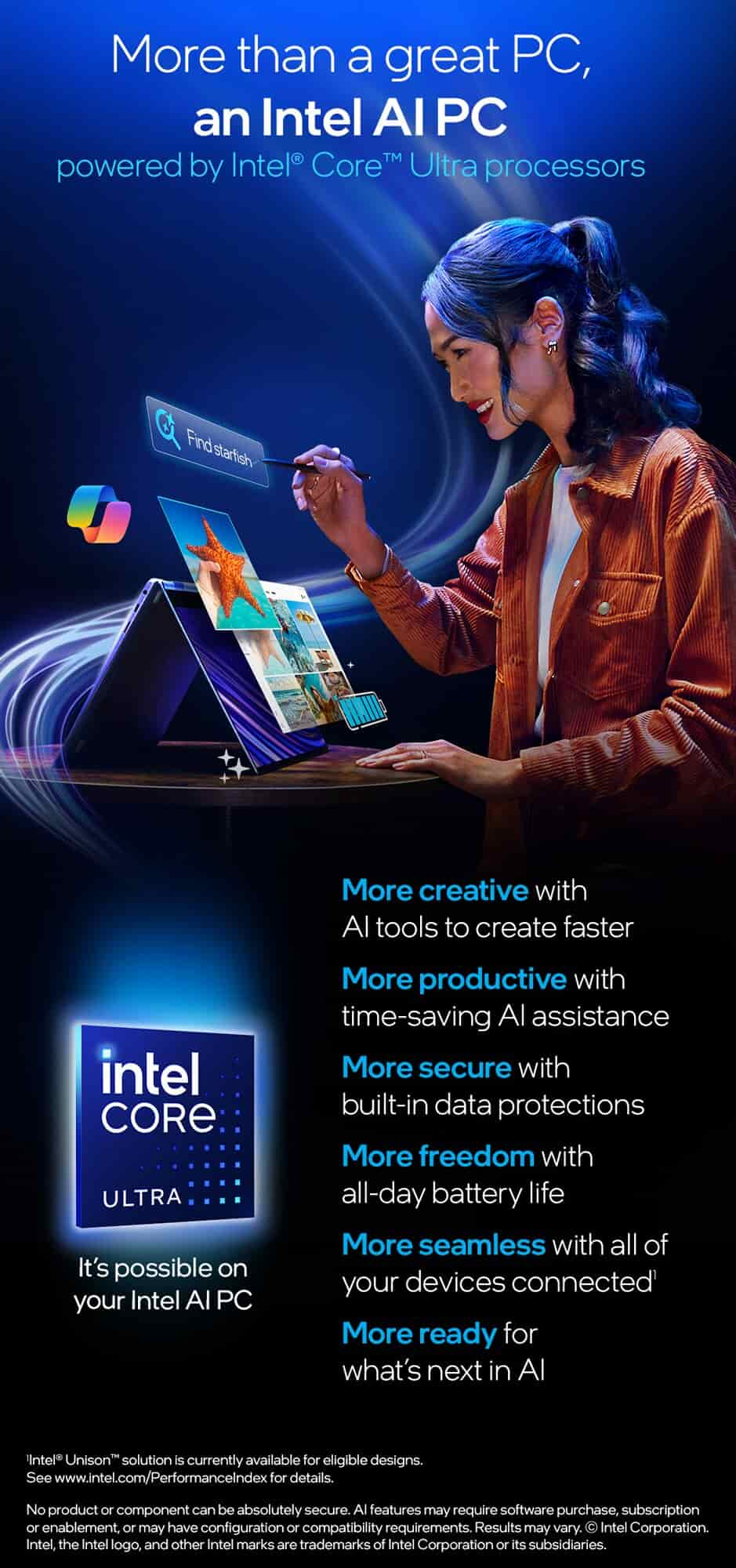What is a web application?
A web application, or web app, is software that operates through an Internet browser. It provides users with interfaces to access tools, data, or services without needing installation on their devices. Examples include email clients, online shopping sites, and cloud storage systems. Users can perform tasks like creating, editing, and storing data via a web app. Its key advantage is accessibility, as it works across devices with just a browser and an Internet connection.
How does a web application work?
Web applications run on servers and communicate with users through browsers like Chrome or Firefox. When you interact with a web app, the browser sends requests to the server, which processes the data and sends responses back. The app’s code, created using front-end (HTML, CSS, JavaScript) and back-end technologies, translates those responses into the user-friendly interface you see. This browser-server interaction makes web apps functional without needing downloads or installations.
What are the benefits of a web application?
Web applications are accessible from anywhere with an Internet connection, offering convenience and flexibility. They often work across multiple devices without requiring installations or updates, saving storage space. These apps are scalable, meaning they can handle growing user demands. Additionally, data stored on the cloud ensures easy backup and recovery. Plus, users only need their browser, eliminating compatibility issues that are common with desktop or mobile applications.
What technologies are used to build web applications?
Web apps use a stack of technologies like HTML, CSS, and JavaScript for their front-end interface. On the back end, programming languages such as Python, Ruby, PHP, or Node.js handle server-side logic. Databases like MySQL or MongoDB store user and app data. Additionally, frameworks like React, Angular, or Django, as well as API integrations, speed up development. Hosting services and cloud platforms like AWS or Azure manage the servers where web apps live.
How is a web app different from a mobile app?
A web app runs inside a web browser and doesn’t usually require installation, while mobile apps must be downloaded from app stores and installed on devices. Web apps depend on Internet access to function but are platform-independent, working on any device with a browser. Mobile apps, however, can be designed to work offline and offer more seamless integration with device features like cameras or GPS services. Each has unique use cases and benefits.
Can web applications work offline?
Yes, some web applications can function offline using technologies like Progressive Web Apps (PWAs). These apps leverage browser caching or service workers to store data locally on your device. For example, Google Docs allows users to edit documents offline. Once an Internet connection is established again, changes made offline sync with the server. However, not all web apps have this capability, so offline functionality depends on the specific application’s design.
What are Progressive Web Apps?
Progressive Web Apps (PWAs) are hybrid apps that combine the best of web and mobile apps. They run in browsers like regular web apps but feel like mobile apps, offering fast loading, offline functionality, and push notifications. PWAs can even be added to a device’s home screen without using an app store. Examples include Spotify’s web player and Pinterest. PWAs are efficient for developers and deliver a smooth user experience across platforms.
How do developers ensure web app security?
Ensuring web app security requires robust tools and strategies. Developers use HTTPS to secure data exchanges and authenticate users with measures like OAuth and two-factor authentication (2FA). Regular updates, penetration testing, and monitoring tools identify and fix vulnerabilities. Data encryption and secure server configurations also reduce risks. Security audits, combined with user education on safe practices, create an effective defense against potential threats.
How is data stored in a web application?
Most web apps store data on cloud-based servers or databases like MySQL, PostgreSQL, or MongoDB. The server processes and organizes data, enabling users to retrieve it on demand. Advanced web apps can sync data between devices for seamless use. Some apps also store temporary data locally in your browser via cookies or local storage. The server-side storage ensures backup and easy recovery in case of device failure or unauthorized access.
How do updates work for web applications?
Web app updates are automatic and handled on the server side. Developers can release patches, improvements, or new features without requiring users to download updates. When you access the web app, your browser connects to the updated server version, ensuring you’re always using the latest iteration. This seamless updating process is advantageous compared to mobile or desktop apps, which often require users to manually install updates from app stores or software portals.
Can web applications integrate with other tools or APIs?
Yes, web apps often integrate with external tools or APIs (Application Programming Interfaces) to enhance functionality. For example, a web app might integrate with PayPal for payment processing or Google Maps for location services. APIs act as intermediaries that allow web apps to share data with other platforms. These integrations save time and resources by leveraging existing technologies, ultimately improving the user experience. APIs are a key enabler in modern web app ecosystems.