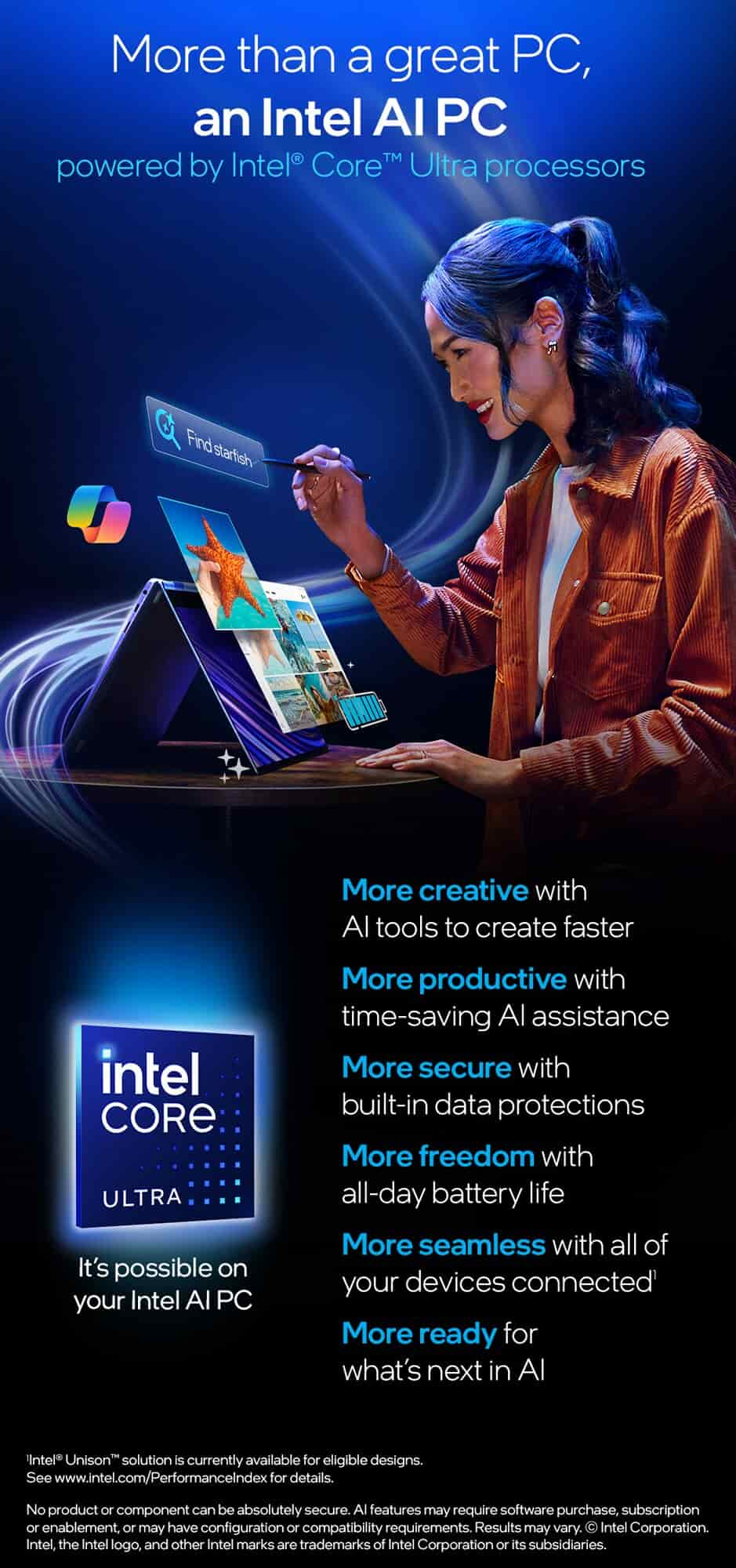What is Raspberry Pi?
Raspberry Pi is a small, affordable computer that you can use to learn programming, build hardware projects, do home automation, and much more. It's approximately the size of a credit card and can be connected to a monitor or TV, as well as use a standard keyboard and mouse.
How do I set up Raspberry Pi?
Setting up your Raspberry Pi is straightforward. You'll need to download the operating system (usually Raspberry Pi OS) onto an SD card, insert the card into the Raspberry Pi, and connect it to power, a display, and peripherals like a mouse and keyboard. Once everything is connected, power it on to start the initial setup.
What operating systems can I run on Raspberry Pi?
You can run various operating systems on Raspberry Pi, though Raspberry Pi OS is the most common choice. Other options include Ubuntu, Windows 10 IoT Core, and specialized software environments like LibreELEC for media centers.
Can I use Raspberry Pi for gaming?
Yes, you can use Raspberry Pi for gaming. While it may not run the latest AAA titles, it is excellent for retro gaming. Software like RetroPie allows you to emulate classic gaming consoles and play thousands of classic games.
How can I program with Raspberry Pi?
You can program with Raspberry Pi using multiple programming languages such as Python, Java, and C++. Raspberry Pi OS comes pre-installed with a Python IDE, and you can easily download others from the software repositories or the internet.
Can Raspberry Pi connect to the internet?
Yes, Raspberry Pi can connect to the internet using both wired (Ethernet) and wireless (Wi-Fi) connections. Most modern Raspberry Pi models come with built-in Wi-Fi capabilities, making it very versatile for various tasks that require internet connectivity.
What can I use Raspberry Pi's GPIO pins for?
Raspberry Pi's General-Purpose Input/Output (GPIO) pins can be used to connect and interact with a wide range of electronic components, including sensors, LEDs, and motors. These pins allow for extensive customization and functionality in your projects.
How much power does Raspberry Pi consume?
Raspberry Pi is designed to be energy-efficient. Depending on the model and connected peripherals, it typically consumes between 2.5W to 7W of power. This makes it an ideal choice for projects where energy consumption is a concern.
Can I use Raspberry Pi to control home appliances?
Yes, you can use Raspberry Pi to control home appliances through home automation projects. With the help of relay modules and appropriate software, you can turn lights on and off, regulate thermostats, monitor home security systems, and more.
Is it possible to use Raspberry Pi as a web server?
You can use Raspberry Pi as a web server. By installing web server software like Apache or Nginx along with database software like MySQL and scripting languages like PHP, you can use Raspberry Pi to host and serve web content.
Can Raspberry Pi handle media streaming?
Raspberry Pi can handle media streaming effectively. Software applications like Kodi and Plex can turn your Raspberry Pi into a powerful media center capable of streaming music, videos, and other media from the internet or a local network.
How do I interface sensors with Raspberry Pi?
You can interface sensors with Raspberry Pi using its GPIO pins. Most sensors come with libraries or software packages that make it easy to read their data. You can program the Raspberry Pi to process this data in various ways, depending on your project needs.
Does Raspberry Pi support Bluetooth?
Yes, newer models of Raspberry Pi come with built-in Bluetooth capabilities. You can use Bluetooth to connect to other devices like speakers, keyboards, mice, and even smartphones, enabling a wide array of wireless functionalities.
Can I use Raspberry Pi for robotics projects?
Absolutely, Raspberry Pi is popular for robotics projects. Its flexibility, combined with a large number of available add-ons like motor controllers and sensor modules, makes it ideal for building and controlling various types of robots.
What types of displays can I connect to Raspberry Pi?
You can connect various types of displays to a Raspberry Pi, including HDMI monitors, which are the most common option and provide high-quality output. Additionally, you can use small LCD or TFT displays designed specifically for Raspberry Pi, often connected via GPIO pins or SPI/I2C interfaces. DSI (Display Serial Interface) screens are also supported and connect directly to the DSI port on the Raspberry Pi. For simpler projects, you can even connect an analog display, such as a composite video monitor, through the AV port. Touchscreen displays designed for Raspberry Pi are another popular choice, offering both visual output and interactive input.
Does Raspberry Pi support USB peripherals?
Yes, Raspberry Pi supports USB peripherals. Most Raspberry Pi models come with multiple USB ports that allow you to connect a variety of devices, such as keyboards, mice, external hard drives, USB flash drives, webcams, and more. The Raspberry Pi 4, for instance, includes USB 3.0 ports for faster data transfer alongside USB 2.0 ports. Additionally, it supports USB hubs, enabling you to connect multiple peripherals simultaneously, and the operating system is designed to detect and work with most USB devices automatically. However, some peripherals may require additional drivers or external power sources, depending on the power demands of the device.
Can I connect multiple Raspberry Pi units together?
Yes, you can connect multiple Raspberry Pi units together to form a cluster. This is often used for distributed computing projects and can be a great way to learn about cluster computing and parallel processing. Various software tools, such as Kubernetes or MPI (Message Passing Interface), can be used to manage and coordinate the activities of the nodes in the cluster.
Can Raspberry Pi interface with RFID readers?
Yes, Raspberry Pi can interface with RFID readers. You can use the GPIO pins to connect an RFID reader module. With the appropriate libraries and code, Raspberry Pi can read data from RFID tags, enabling use cases such as access control systems or inventory management.
What options do I have for data storage on Raspberry Pi?
Raspberry Pi offers multiple options for data storage. The primary storage method is a micro SD card where the operating system and files are stored. Additionally, you can connect external storage devices such as USB flash drives, external hard drives, or even network-attached storage (NAS) for larger storage needs.