2025 NEW ARRIVALS
Shop All
Need shopping help?
Our experts are here to help.
Available
Chat with us!
PC laptops, PC desktop & best laptop computers
In a world fueled by digital connectivity, you want to find the right tech companion. You need a reliable device that simplifies tasks, elevates entertainment, and catapults your productivity. PC laptops and desktops are the unsung heroes that make this possible.
At Lenovo.com, we have computer laptops and desktops that suit any lifestyle. Picking the right laptop or PC desktop that meets your needs starts with understanding what they are.
This article walks you through the intricacies of PC laptops and desktops, their unique merits, and the best options within the Lenovo repertoire.
What is a PC laptop?
You might have found yourself wondering, “What’s a PC? What’s a PC?” PC stands for personal computer. It’s a compact computer that allows you to create documents, browse the internet, play video games, and more.
Now imagine that PC in a compact, lightweight form you can comfortably carry in your backpack. That's a PC laptop for you. It integrates all the essential components of a computer into a single unit that you can easily carry around.
Getting your laptops features right is important. You need a laptop with a great processor, enough RAM and storage, long battery life, and the right size display. A laptop PC is like your digital sidekick.
Got a brilliant idea in the middle of the night? Your trusty laptop is there by your side, ready to help you jot it down. Or maybe you're on a tedious commute? Just pop open your laptop, and you’ve got instant entertainment.
Features of a PC laptop
Is your mind swirling with curiosity about what makes a laptop tick? Well, buckle up because we're about to dive into the treasure trove of features that make PC laptop computers the indispensable powerhouses they are:
Processor: The processor, also known as the central processing unit (CPU), is often referred to as the brain of the computer. It's responsible for carrying out the instructions of a computer program and performing essential tasks that keep your computer running. Lenovo offer PC laptops equipped with Intel®, Core i3™, Core i5™, Core i7™, and Core i9™ processors. They also offer AMD Ryzen processors, which are known for their excellent performance, energy efficiency, and the ability to handle a variety of tasks, such as gaming, video editing, or multitasking.
RAM: Random access memory (RAM) is the short-term memory of the computer, temporarily storing the data that your PC needs to access quickly. The more RAM your laptop has, the more processing power it has to run multiple applications and tasks at the same time. Common RAM options for laptops range from 4GB to 32G.
Storage: Storage refers to the disk space available on your laptop for saving data, like documents, photos, videos, and applications. There are two main types of storage options in laptops: hard disk drives (HDDs) and solid state drives (SSDs). Lenovo laptops offer SSDs for their speed and reliability. Available storage options in their laptops range from 128GB to 2TB.
Battery life: Gone are the days of constantly hunting for power outlets. Today's laptops boast long-lasting batteries that’ll keep you going through meetings, lectures, or those movie marathons. Most Lenovo laptops have 6 to 15 hours battery life.
Display: Laptop displays come in a variety of sizes, resolutions, and types. Common display sizes range from less than 7 inches to 17 inches, with resolutions varying from HD (1366x768) to Full HD (1920x1080). Lenovo laptop displays can be either traditional or touchscreen.
Connectivity: Some of the ports you can find on Lenovo laptops include the power jack, USB port, HDMI port, SD card slot, audio jack, and Ethernet port. Lenovo laptops also have Thunderbolt 3 ports, which are faster than USB ports and can be used to connect external displays, storage devices, and other peripherals. Additionally, some Lenovo laptops have a Smart Card reader and a nano SIM card slot for cellular connectivity.
Portability: With their compact and lightweight design, laptops can be your companions wherever you go. No need to be tied to a desk—the world is your office.
Why should I buy a PC laptop?
Let’s explain why buying a laptop PC may be one of your best decisions.
Flexibility and mobility: A laptop PC allows you to work, learn, or play from anywhere. Whether you are hopping between coffee shops, traveling the globe, or just like the freedom to work from any corner of your house, a PC laptop gives you the power to take your digital world wherever you go.
Variety of options: From budget-friendly models to high-end powerhouses, there is a laptop PC for everyone. You can choose the one that perfectly aligns with your needs and budget.
Up-to-date tech: PC laptops are constantly evolving. When you buy one, you get the latest technology at your fingertips. This ensures that you stay ahead of the curve, whether it's for productivity, gaming, or entertainment.
Convenience: PC laptops offer features such as touchscreens, keyboard backlighting, and some models even have 2-in-1 convertibility from laptop to tablet. These features combine comfort, functionality, and style, ensuring a smooth, user-friendly experience.
Best PC laptops
Finding the best PC laptop for your needs can be overwhelming, given the many options available. At Lenovo, we make it easy to buy a laptop by organizing them into various categories. These include business, gaming, education, entertainment, and everyday use.
On top of that, we clearly indicate the series, ensuring that you find a PC laptop that fits your needs perfectly. Here are some of the top laptop series at Lenovo:
Best Lenovo PC laptops
When you choose Lenovo as your online computer shop, you have the opportunity to choose from the following PC laptop series:
ThinkPad and ThinkStation: These laptops are tough, dependable, and have security features to keep your work safe. They're made for business professionals who need a strong, trustworthy, and protected computer.
Legion: This series is perfect for gamers looking for powerful hardware and high-end graphics for an immersive experience.
Yoga: This is a series of 2-in-1 laptops that you can switch between being a laptop and a tablet. A 360-degree hinge in these laptops allows you to flip the from laptop to tablet. Great for creative professionals and students.
Chromebook: These laptops run on Chrome OS. They’re the perfect choice if you’re a student or any other user looking for an affordable and simple laptop for basic tasks.
IdeaPad: The laptops in this series strike the perfect balance between power, cost-effectiveness, and easy mobility. You can laptops in this series for home use, entertainment, or any other personal use.
PC desktop
Now that we've talked about the dynamism of PC laptops, let's turn our attention to a formidable and powerful classic: the PC desktop. Keep reading to learn more about PC desktops:
What is a PC desktop?
Imagine being in a study room or an office space, and this robust, fixed machine comfortably sits on the desk. A machine that sits comfortably in your workspace, ready to assist you in everything from your daily tasks to your most complex projects. That is a PC desktop.
Unlike a laptop, it's not designed for portability, but it's got its unique charm. PC desktops are like the grand libraries of the digital world, rich with features, and there's a certain sense of stability about them.
They consist of separate components, including the central processing unit (CPU), monitor, keyboard, and mouse. Sometimes, there's even a separate speaker system to bring your music and movies to life.
The magic of a PC desktop lies in its power and upgradeability. You'll often find desktops equipped with more potent processors, superior graphics, and larger memory capacities than laptops. They are designed to handle complex tasks, intensive gaming, and demanding software with relative ease.
Features of PC desktop
Let's pull the curtain back and explore the features that make PC desktops the titans of computing:
Powerful performance: PC’s desktops typically house high-performance processors, hefty amounts of RAM, and top-tier graphic cards, enabling them to handle heavy-duty tasks with ease.
Processor: Lenovo desktops offer a range of processors from both Intel® and AMD. You can find everything from Intel® Celeron™ processors to the high-performance Core i9™ processors. On the AMD side, Lenovo offers the powerful Ryzen series, which is well-regarded for its multitasking capabilities and gaming performance.
RAM: Lenovo desktops offer a variety of RAM sizes, starting from 4GB and going up to 256GB. Furthermore, most desktops have the advantage of being upgradable, which means you can add more RAM later if your needs increase.
Storage capacity: Desktops, due to their larger physical size, can accommodate larger and often more storage drives, providing ample space for all your files, software, and games. Lenovo offers a range of storage options, from traditional HDDs with several terabytes (TB) of storage to faster SSDs that dramatically reduce load times. Many Lenovo desktops also offer the flexibility to upgrade or add additional storage drives as your needs grow.
Peripheral compatibility: One of the significant advantages of desktop PCs is the many ports they offer for connecting peripherals. You can connect everything from printers and scanners to gaming accessories, external storage drives, and multiple monitors. Lenovo PC desktops come with a wide array of ports, including multiple USB Type-A and Type-C ports, HDMI and DisplayPort for video output, Ethernet for wired network connections, and audio jacks for speakers and headphones.
Longevity: Desktops have a long lifespan due to their robust design. A well-maintained Lenovo desktop PC can last between five and ten years.
These features mean that a PC desktop is not just a computer. It’s a technological powerhouse designed to cater to your every need, including working, creating, playing, or exploring the vast realm of digital possibilities.
Why should I buy a PC desktop?
Owning a PC desktop ensures you enjoy various benefits, including the following:
Powerhouse performance: PC desktops typically pack more punch than laptops. With high-speed processors, superior graphics, and ample memory, they handle intensive tasks like champs.
Immersive visuals: The larger desktop display, capable of HD, Full HD, Quad HD, or even 4K, offers an unbeatable visual experience.
Customization galore: Buying a PC desktop, especially a Lenovo one, lets you call the shots. Choose your preferred storage, memory, graphics, and processor to create a machine that's uniquely yours.
All-In-one design available: For those seeking a minimalist workspace, all-in-one desktop computers are a dream come true. They combine the computer and monitor into one sleek package, saving you space and clutter.
Ports for all your needs: With various ports, including audio jacks, Ethernet, HDMI, and USB, a desktop PC ensures all your devices can connect seamlessly.
Multi-monitor magic: The option to connect multiple monitors to a Lenovo desktop PC can transform your workspace into a command center or create an immersive gaming or viewing experience.
Best Lenovo PC desktop series
Lenovo offers a variety of PC desktop series catering to different needs and use cases. Here are some of the best series:
ThinkCentre series: This is a line of business-oriented desktop computers. They also come in various configurations and form factors, and they're known for their durability and enterprise features.
ThinkStation Workstation: This line of desktops packs the processing power to run complex application with ease. They from can handle any job you need to accomplish and meet the demands of your business or industry.
IdeaCentre series: These are general-purpose desktops suitable for home use and small businesses. They come in various configurations and form factors, including all-in-ones and towers.
Legion series: This series is specifically designed for gaming. They often come with high-end components like powerful processors, high-capacity RAM, and dedicated graphics cards.
Yoga series: Although the Yoga series is more commonly known for its 2-in-1 laptops, Lenovo offers Yoga all-in-one desktops.
Shop Lenovo for all your PC needs
Lenovo.com is your go-to online computer shop for the best laptops and PC desktops We have a wide selection of laptops and desktops tailored for different purposes and lifestyles, including education, gaming, work, and more. Start shopping today!
Read More