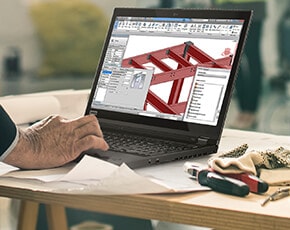What is a motion or gesture-controlled laptop? Isn't gesture and motion control for gaming?
A motion control laptop, also referred to as a gesture control laptop, takes the intuitive interface of a touchscreen device and tweaks it by removing the need for a physical connection. The idea is to make interacting with your device as quick, simple, natural, and easy as possible. With motion control and gesture control, individuals can subtly interact with their laptop in a wide variety of ways, opening up a world of possibilities. Though touchscreen interfaces are great, the manner in which they enable people to interact with devices is rather static – ultimately, it consists of a series of taps. Motion and gesture control can transform the user experience, and in the process, make it more engaging and rewarding.
What motion and gesture control technologies are out there?
A number of motion and gesture control options are available. One such option is Leap, which is compatible with a number of devices, including both Macs and PC, and is available as an add-on. Lenovo also offers their own software, Lenovo Motion Control, which is an intelligent, intuitive way to interact with your webcam. Lenovo also offers Intel® RealSense™ in its various laptop and computer devices. As one of the most advanced motion and gesture control platforms in the industry, RealSense™ not only recognizes hand gestures, but head movements and even facial expressions as well. The technology is accurate and precise.
Why might I want to consider buying a laptop or desktop with built-in motion control?
The idea behind a motion and gesture control laptop is to make the user experience not only more intuitive, but more personal and immersive as well. It allows for a more humanistic interaction with your device. In other words, you can interact with your motion control laptop or desktop as if it were another person, and not merely a computer. The other benefit of motion and gesture control is that it provides for all-new opportunities and ways to interact with your computing device. You can pinch, zoom, swipe, even wink. Motion control is a truly revolutionary way of engaging with your personal devices.
How can I tell which Lenovo products have motion control capability?
The simplest way to find a Lenovo laptop or desktop computer with motion or gesture control is to look for information relating to Intel® RealSense™ technology. This product information can be found under a model's tech specification and features. However, if you don't yet know which model is right for you, but do know that you're interested in motion and gesture control, then you may want to consider Lenovo's motion control Flex Series laptops , Yoga Series laptops, as well as select IdeaCentre all in one PCs . All of these ranges offer models with motion control.