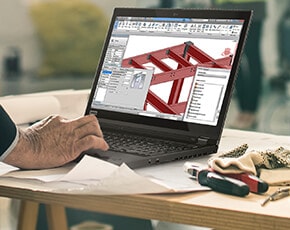Advantages of 2-in-1 Compared to a standalone tablet, a 2-in-1 has these advantages:
- Computing power: Featuring full PC operating systems and faster processors, most 2-in-1s can handle more advanced computing tasks than traditional tablets. Despite the heavier weight that results from this level of computing power, a 2-in-1 offers more all-around flexibility.
- Ports and docking: 2-in-1s are more easily expandable than tablets. Many models have multiple ports and slots for attaching disk drives, monitors, and other accessories to expand your workspace.
- Office and professional use: Professionals often choose 2-in-1s for business as replacements for their full-keyboard laptops, later finding the tablet mode of 2-in-1s to be ideal for notetaking, touch screen data entry, presentations, and more.
- Multitasking: The more traditional PC capabilities of a 2-in-1 allow you to keep multiple windows open at the same time, and more easily switch between tasks than with a tablet.
|
Advantages of a Tablet Compared to a 2-in-1, a standalone tablet has these advantages:
- Weight: Slate style tablets are typically lighter than 2-in-1s, so they're a good choice for long periods of handheld or on-the-go use. Be sure to look at the specifications, as some very thin and light 2-in-1s are available today.
- Durability: This is a double-edged sword. A standalone tablet has fewer moving or external parts than a 2-in-1 (i.e. 360° hinges, keyboards), but the touch screen on a 2-in-1 sits within a sturdier laptop-style frame.
- Field use: “Road warriors” who initially choose a tablet for its manageability and portability are often happy to learn how many full office-style applications they can run, especially if the device is equipped with a stylus for data entry.
- Battery life: Unless the 2-in-1 you’re considering has multiple batteries, a tablet will generally last longer unplugged, as it’s powering fewer components, rather than an entire 2-in-1 PC.
|