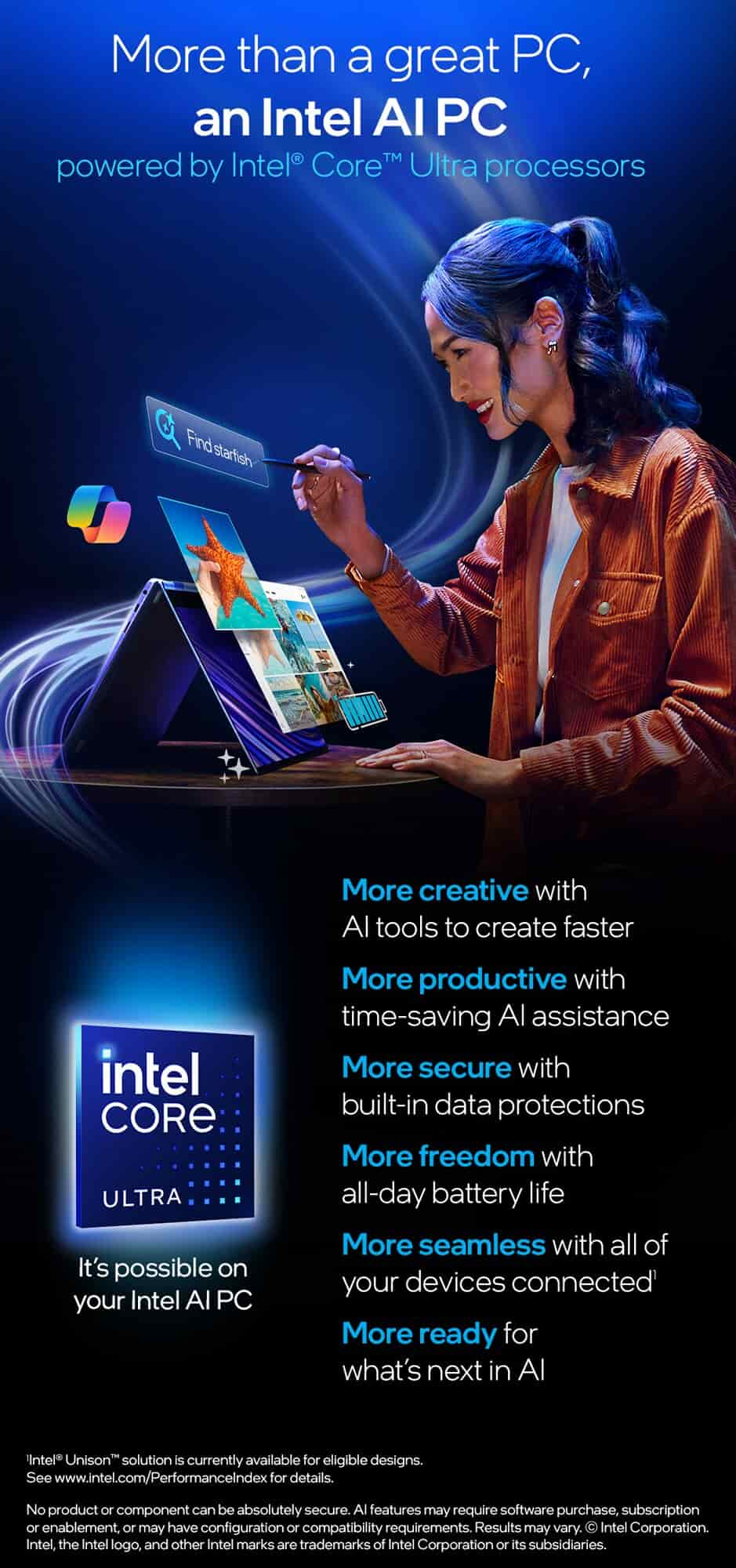What is microbrowser?
A microbrowser is a simple web browser for small devices like smartwatches, e-readers, and IoT gadgets. It uses fewer resources, but still lets users browse the web effectively on such devices.
How does a microbrowser differ from a regular web browser?
Microbrowsers are tailored for mobile devices, offering simplified interfaces, reduced memory and bandwidth usage, and compatibility with touchscreens. They often lack support for plugins and have limited features compared to desktop browsers.
What are some key features of microbrowsers?
Key features of microbrowsers include optimized resource usage for efficient performance on constrained devices, simplified user interfaces tailored to small screens or limited input methods, and support for basic web standards to ensure accessibility of content. Additionally, they often provide quick loading times, reduced data usage, and compatibility with various IoT devices, enhancing the web experience on non-traditional browsing platforms.
How do microbrowsers handle web pages designed for desktop browsers?
Microbrowsers handle web pages designed for desktop browsers by simplifying and scaling down content to fit the smaller screens and limited capabilities of the devices they operate on. They may strip out complex scripts, large images, and certain CSS styles to ensure faster loading times and better usability. Some also employ mobile or responsive versions of websites, offering a more optimized viewing experience.
How microbrowsers optimize web pages for mobile devices?
Microbrowsers optimize web pages for mobile devices by employing techniques like content adaptation, where they selectively load components that are suited to the device's display and capabilities. They compress images, prioritize critical CSS, defer JavaScript loading, and utilize caching to enhance speed. These browsers also leverage mobile or responsive design versions of web pages, ensuring content is easily navigable and visually coherent on smaller screens.
Can microbrowsers synchronize data with other devices?
Yes, microbrowsers can synchronize data with other devices through cloud-based services or direct device-to-device connections. This synchronization allows for a seamless web experience across multiple devices, allowing users to access bookmarks, history, and other personalized settings regardless of the device used. The process is facilitated by user accounts or device pairing, ensuring data consistency and accessibility across platforms.
Does using a microbrowser impact my website's search engine ranking?
Google and other search engines prioritize mobile-friendly websites in their search results. If your website is not optimized for mobile devices and performs poorly on microbrowsers, it could negatively impact your search engine ranking.
Can I install extensions or add-ons in microbrowsers?
Microbrowsers typically do not allow the installation of extensions or add-ons because of their limited processing power and the focus on ensuring optimal performance on devices with constraints. Their main aim is to provide a lightweight and efficient browsing experience. Introducing features like extensions could impede this goal by using additional resources, potentially causing the browser to slow down.
How do microbrowsers handle multimedia content like videos and audio?
Microbrowsers support multimedia content through HTML5, allowing you to watch videos, listen to audio, and view interactive content directly within the browser. Some microbrowsers also offer features like picture-in-picture mode and background audio playback.
How to optimize my website for microbrowsers?
To optimize your website for microbrowsers, focus on reducing page size and load times through image compression, minifying CSS and JavaScript, and utilizing lazy loading. Implement responsive design to ensure content displays correctly on various screen sizes. Also, prioritize essential content and functionality to accommodate the limited capabilities of microbrowsers. Additionally, use progressive web app (PWA) technologies for a more app-like experience on mobile devices.
Are there privacy concerns associated with using microbrowsers?
Yes, there are privacy concerns associated with using microbrowsers, like those with traditional browsers. Since they access internet content, there's a risk of data interception, tracking, and unauthorized sharing of personal information. Users should be cautious about the permissions granted to these browsers and opt for ones that prioritize encryption, secure connections, and minimal data collection to mitigate privacy risks.
How do microbrowsers handle cookies and tracking mechanisms?
Microbrowsers typically support cookies and other tracking mechanisms used by websites for authentication, personalization, and analytics. You can usually manage cookie settings in the browser's privacy or security settings to control how they are handled.
What is the difference between microbrowsers and webviews?
While microbrowsers are standalone applications for browsing the web on mobile devices, webviews are components used within mobile apps to display web content. Webviews are often based on the same rendering engine as the device's default browser, but are embedded within the app.
Do microbrowsers support features like autofill and password managers?
Microbrowsers typically offer a streamlined browsing experience and may not support advanced features like autofill and password managers commonly found in full-featured web browsers. Their primary focus is on loading web content efficiently on devices with limited capabilities. However, some microbrowsers might integrate basic versions of these features, depending on their development and the specific use case they aim to serve.
Are there accessibility considerations when designing websites for microbrowsers?
Yes, it's important to consider accessibility when designing websites for microbrowsers to ensure they are usable by people with disabilities. This includes providing alternative text for images, using semantic HTML markup, and testing websites with screen readers and other assistive technologies.
How do microbrowsers handle push notifications from websites?
Microbrowsers handle push notifications from websites by using the device's native notification system. When a website sends a push notification and the user has consented to receive them, the microbrowser processes this request and displays the notification through the device's operating system. This allows users to stay updated with real-time information from websites even when they are not actively browsing.
How microbrowsers cache web content?
Microbrowsers cache web content by temporarily storing copies of files, such as HTML pages, images, and JavaScript files, to improve browsing speed and reduce data usage. When a user revisits a website, the microbrowser retrieves the stored content from its cache instead of downloading it again, leading to faster page load times and more efficient use of network resources.
How do microbrowsers handle forms and input fields on websites?
microbrowsers support forms and input fields on websites, allowing you to fill out and submit forms for tasks like logging in, completing purchases, and submitting inquiries. They may offer features like autofill and predictive text to streamline the input process.
What are some common user interface patterns used in microbrowsers?
Common user interface patterns in microbrowsers include tabbed browsing, swipe gestures for navigation, pull-to-refresh for updating content, and simplified menu structures for easy access to essential features. These patterns prioritize simplicity and efficiency, making it intuitive for users to navigate and interact with web content on their mobile devices.