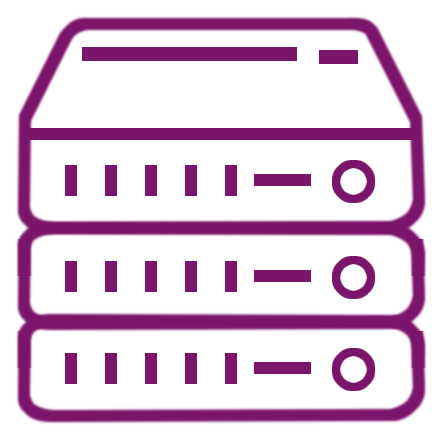What Does A Server Do?
Servers are the backbone of modern computing, enabling businesses, organizations, enterprises and individuals to manage, store, and access data efficiently. They are designed to handle specific workloads, provide services, and ensure seamless communication between devices and users. This article explores the functionality of servers, their key workloads, strengths, considerations, and answers common questions about their role in technology.
What Is A Server?
A server is a specialized computer or software system designed to provide services, resources, or data to other devices, known as clients, over a network. Servers can be physical machines or virtual instances running on a host system. They are optimized for reliability, scalability, and performance, making them essential for various applications, including web hosting, data storage, and enterprise computing.
Servers operate by receiving requests from clients and responding with the required data or service. For example, when you access a website, your browser sends a request to a web server, which processes the request and delivers the webpage to your device.
Key Workloads of Servers
Servers are versatile and can handle a wide range of workloads. Below are some of the most common applications of servers:
Web Hosting
Web hosting is one of the most prominent server workloads. Web servers store website files and deliver them to users when requested. They ensure websites are accessible 24/7, handle traffic spikes, and provide security features like encryption and firewalls.
Web servers are essential for businesses, e-commerce platforms, and personal websites. They enable seamless access to content and ensure a smooth user experience, even during high-demand periods.
File Storage and Sharing
Servers play a critical role in file storage and sharing. They allow organizations to store large volumes of data securely and provide access to authorized users. File servers are commonly used in businesses to centralize data storage, reduce redundancy, and improve collaboration.
With file servers, employees can access shared documents, edit files in real-time, and back up important data. This workload is vital for maintaining productivity and ensuring data integrity.
Database Management
Database servers are designed to store, manage, and retrieve structured data efficiently. They are used in applications ranging from customer relationship management (CRM) systems to financial transactions. Database servers ensure data is organized, accessible, and secure.
These servers are optimized for handling complex queries, supporting multiple users simultaneously, and scaling as data grows. They are indispensable for businesses that rely on data-driven decision-making.
Email Hosting
Email servers manage the sending, receiving, and storage of email messages. They provide features like spam filtering, encryption, and user authentication to ensure secure communication. Email servers are widely used by businesses to maintain professional communication channels.
By hosting email services on dedicated servers, organizations can customize their email systems, improve reliability, and protect sensitive information from unauthorized access.
Application Hosting
Application servers support the deployment and operation of software applications. They provide the necessary infrastructure for running applications, handling user requests, and managing backend processes. Application servers are commonly used for enterprise software, mobile apps, and cloud-based services.
These servers ensure applications run smoothly, scale effectively, and remain secure. They are essential for delivering high-quality user experiences and meeting business objectives.
Virtualization and Cloud Computing
Servers are integral to virtualization and cloud computing. Virtual servers allow multiple virtual machines to run on a single physical server, optimizing resource utilization. Cloud servers provide scalable, on-demand computing resources over the internet.
These workloads enable businesses to reduce hardware costs, improve flexibility, and access advanced technologies without significant upfront investments. Virtualization and cloud computing are transforming how organizations manage IT infrastructure.
Gaming and Streaming Services
Gaming servers host multiplayer games, enabling players to connect, interact, and compete in real-time. They ensure low latency, high performance, and seamless gameplay. Similarly, streaming servers deliver audio and video content to users, supporting platforms like video-on-demand and live broadcasts.
These servers are optimized for handling large amounts of data, ensuring smooth experiences for gamers and viewers alike. They are critical for the entertainment industry.
Backup and Disaster Recovery
Servers play a vital role in backup and disaster recovery. Backup servers store copies of critical data, ensuring it can be restored in case of hardware failure, cyberattacks, or natural disasters. Disaster recovery servers provide failover capabilities, minimizing downtime and data loss.
These workloads are essential for maintaining business continuity and protecting valuable information. They offer peace of mind and safeguard against unexpected events.
AI and Machine Learning Workloads
AI servers are purpose-built to handle the intensive processing demands of artificial intelligence and machine learning tasks. These servers leverage high-performance GPUs, specialized CPUs, and large memory capacities to train and deploy complex models.
AI servers process massive datasets, run deep learning algorithms, and perform real-time inference for applications such as image recognition, natural language processing, and predictive analytics. They are optimized for parallel computation, enabling faster training times and more accurate results. In business environments, AI servers support workloads like data analysis, automation, recommendation systems, and cybersecurity threat detection.
Why Are Servers Important?
Servers are the foundation of modern technology, enabling businesses and individuals to access services, store data, and communicate effectively.
5 important abilities of servers:
- Centralize resources: Servers consolidate data and applications, reducing redundancy and improving efficiency.
- Enhance scalability: Servers can handle increasing workloads, supporting business growth and changing needs.
- Improve reliability: Servers are designed for continuous operation, ensuring services remain available.
- Provide security: Servers offer advanced security features to protect data and prevent unauthorized access.
- Enable collaboration: Servers facilitate communication and teamwork by providing shared resources and tools.
Strengths of Servers
High Performance
Servers are optimized for handling demanding workloads, offering powerful processors, ample memory, and fast storage solutions. They can process large amounts of data quickly and efficiently, ensuring smooth operation even under heavy loads.
Scalability
Servers are designed to scale as needed, allowing organizations to add resources or upgrade hardware to meet growing demands. This flexibility ensures businesses can adapt to changing requirements without significant disruptions.
Reliability
Servers are built for continuous operation, with features like redundant power supplies, cooling systems, and failover mechanisms. They minimize downtime and help ensure services remain available, even during hardware failures.
Security
Servers offer advanced security features, including encryption, firewalls, and user authentication. They help protect sensitive data from cyber threats and unauthorized access, supporting compliance with industry regulations.
Centralized Management
Servers enable centralized management of resources, making it easier to monitor, update, and maintain systems. This simplifies IT operations and reduces administrative overhead.
Considerations of Servers
Cost
Servers can be expensive to purchase, maintain, and upgrade. They require specialized hardware, software, and expertise, making them a significant investment for businesses.
Complexity
Managing servers can be complex, requiring skilled IT professionals to handle configuration, maintenance, and troubleshooting. This complexity can be challenging for smaller organizations with limited resources. However, businesses can evaluate subscription services for servers and systems which can help alleviate this issue.
Energy Consumption
Servers consume significant amounts of energy, contributing to high operational costs and environmental impact. Efficient cooling systems and energy-saving technologies can help mitigate this issue.
Physical Space
Servers require dedicated physical space, such as data centers or server rooms. This can be a limitation for organizations with limited facilities. Co-location, cloud hosting or managed services can help mitigate this issue.
Maintenance
Servers require regular maintenance to ensure optimal performance and security. This includes software updates, hardware repairs, and monitoring, which can be time-consuming and resource-intensive. Managed IT services can be purchased to support this area if needed.
Frequently Asked Questions
What is the primary function of a server?
The primary function of a server is to provide services, resources, or data to other devices (clients) over a network. Servers handle requests from clients and respond with the required information or functionality, enabling seamless communication and access.
How do servers differ from regular computers?
Servers are designed for reliability, scalability, and performance, with specialized hardware and software to handle demanding workloads. Regular computers are optimized for individual use, while servers support multiple users and applications simultaneously.
What are the types of servers?
Common types of servers include web servers, file servers, database servers, email servers, application servers, gaming servers, and backup servers. Each type is optimized for specific workloads and functions.
Can servers be virtual instead of physical?
Yes, servers can be virtual. Virtual servers run on physical hardware but operate as independent instances, allowing multiple servers to share resources. Virtualization improves efficiency and reduces hardware costs.
What is a cloud server?
A cloud server is a virtual server hosted in a cloud computing environment. It provides scalable, on-demand computing resources over the internet, enabling businesses to access advanced technologies without significant upfront investments.
Why is server security important?
Server security is crucial for protecting sensitive data, preventing cyberattacks, and ensuring compliance with industry regulations. Servers often store critical information, making them a target for malicious actors.
How do servers handle high traffic?
Servers handle high traffic by scaling resources, optimizing performance, and using load balancing techniques. These measures ensure services remain available and responsive during peak demand periods.
What is server virtualization?
Server virtualization is the process of creating multiple virtual servers on a single physical server. It improves resource utilization, reduces costs, and allows for flexible management of workloads.
What is the role of a database server?
A database server stores, manages, and retrieves structured data efficiently. It supports applications that rely on organized information, such as CRM systems, financial transactions, and analytics.
How do servers support collaboration?
Servers enable collaboration by providing shared resources, tools, and platforms. For example, file servers allow employees to access and edit documents in real-time, improving teamwork and productivity.
What is server redundancy?
Server redundancy involves using backup systems to ensure continuous operation in case of hardware failure. Redundant servers minimize downtime and protect against data loss.
How do servers contribute to disaster recovery?
Servers play a critical role in disaster recovery by storing backup data and providing failover capabilities. They help ensure business continuity and minimize the impact of unexpected events.
What is the difference between a server and a data center?
A server is a single machine or software system, while a data center is a facility that houses multiple servers and related infrastructure. Data centers provide centralized resources for large-scale computing needs.
Can servers be used for gaming?
Yes, gaming servers host multiplayer games, enabling players to connect, interact, and compete in real-time. They ensure low latency, high performance, and seamless gameplay experiences.
What is server load balancing?
Server load balancing distributes incoming traffic across multiple servers to optimize performance and prevent overload. It ensures services remain responsive and available during high-demand periods.
How do servers support streaming services?
Streaming servers deliver audio and video content to users, supporting platforms like video-on-demand and live broadcasts. They handle large amounts of data and ensure smooth playback experiences.
What is server uptime?
Server uptime refers to the amount of time a server remains operational and accessible. High uptime is essential for ensuring reliable services and minimizing disruptions.
What is the role of a file server?
A file server stores and shares data, allowing authorized users to access and edit files. It centralizes data storage, reduces redundancy, and improves collaboration within organizations.
How do servers handle data backups?
Servers handle data backups by storing copies of critical information, ensuring it can be restored in case of hardware failure, cyberattacks, or natural disasters. Backup servers are essential for data protection.
What is server scalability?
Server scalability refers to the ability to add resources or upgrade hardware to meet growing demands. Scalable servers ensure businesses can adapt to changing requirements without significant disruptions.