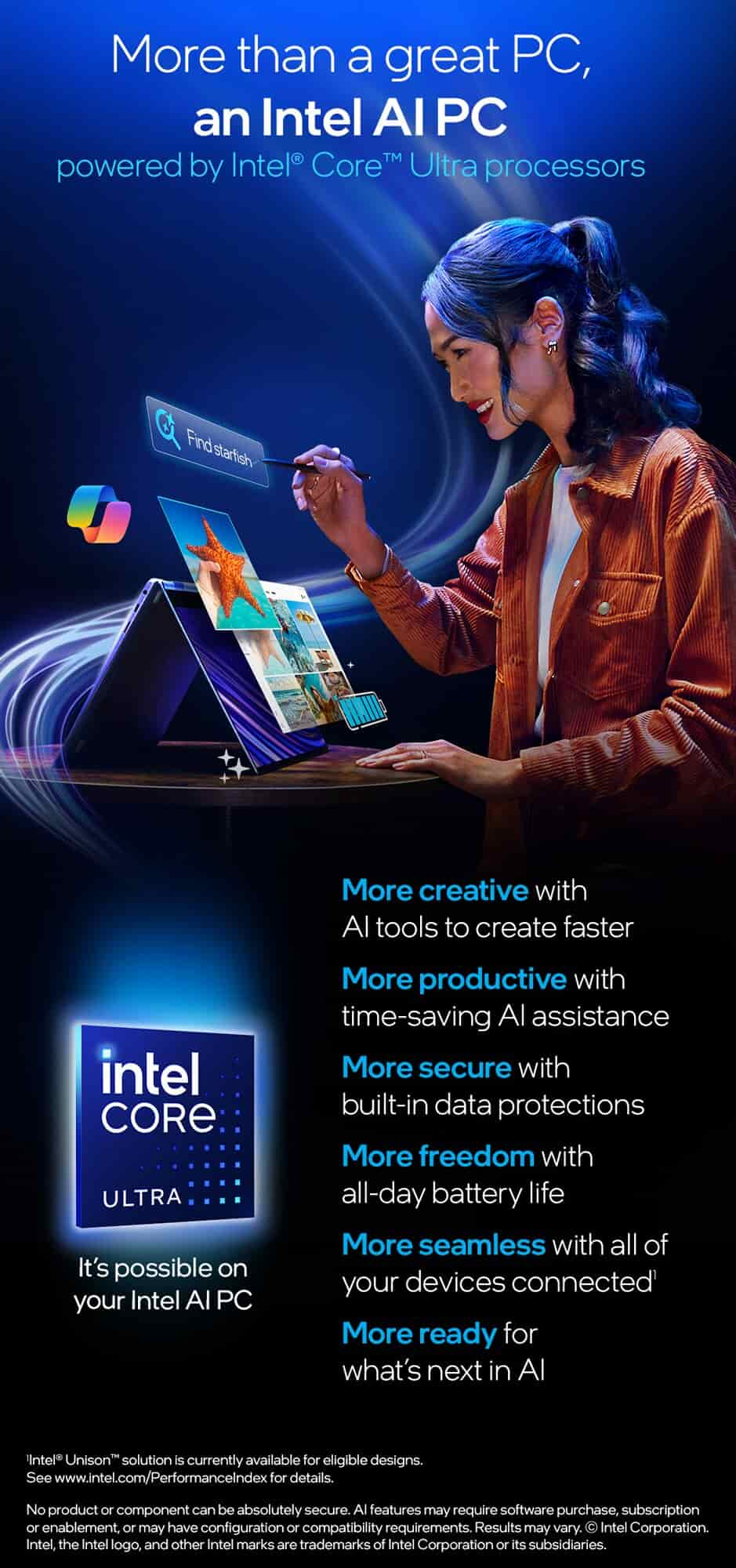What is a script, and how is it different from a compiled program?
A script is a set of instructions or commands written in a programming language. It is interpreted by a scripting engine or interpreter, rather than being compiled into machine code like a compiled program. Scripts are often used for automation tasks and to perform a series of actions without user intervention. Unlike compiled programs, scripts do not need to be compiled before execution, which makes them quicker to create and modify.
Where are scripts commonly used in technology, computing, and programming?
Scripts are commonly used in a variety of technology, computing, and programming contexts, including website development, system administration, network security, database management, and software testing. Scripts are also used in automation tools, web browsers, and server-side scripting. Many popular scripting languages are available, such as JavaScript, Python, Perl, Ruby, and Bash.
Why are scripts often used for automation tasks and website development?
Scripts are often used for automation tasks because they can automate repetitive or tedious tasks, freeing up time for other work. For example, scripts can be used to automate tasks such as data entry, file manipulation, or backup and restore operations. Scripts are also commonly used in website development to improve functionality and user experience. They can be used to enhance the visual appearance of a website, add interactivity, or automate content updates.
How do scripts interact with web pages and internet browsers?
Scripts interact with web pages and internet browsers by adding functionality and interactivity to web pages. Client-side scripts execute within the web browser and can manipulate the Document Object Model (DOM) of a web page to create dynamic content and respond to user events. Server-side scripts execute on the web server and generate dynamic content based on user requests. Server-side scripting is often used to perform database operations and generate dynamic web pages.
What are some examples of popular scripting languages?
JavaScript is one of the most popular scripting languages used, particularly in web development. Python is also widely used for scripting and automation tasks, as well as for data analysis and machine learning. Bash is commonly used in Unix and Linux environments for system administration and automation. Perl is another popular scripting language used for text processing, system administration, and web development. Ruby is commonly used in web development, particularly with the Ruby on Rails framework.
How can a script be used to improve website functionality and user experience?
A script can be used to improve website functionality and user experience by adding interactivity and dynamic content to web pages. For example, scripts can be used to implement drop-down menus, slideshows, and forms with real-time validation. Scripts can also be used to load data asynchronously, reducing page load times and improving overall user experience.
What is the role of scripts in server-side scripting and database management?
Scripts play a critical role in server-side scripting and database management by providing a way to automate tasks and improve system efficiency. Server-side scripts can be used to perform database operations, generate dynamic web pages, and authenticate users. Scripts can also be used to perform system administration tasks, such as managing file permissions and backups.
What security considerations should be taken when using scripts in web development?
Scripts can introduce security vulnerabilities in web applications if not used properly. One common issue is cross-site scripting (XSS), where an attacker injects malicious code into a web page, which is then executed by the user's browser. Developers can prevent XSS attacks by validating user input and encoding output correctly. Another issue is SQL injection, where an attacker inserts malicious code into an SQL query, which can lead to unauthorized access to the database. Developers can prevent SQL injection attacks by using parameterized queries and input validation.
How can scripts be used for system administration tasks?
Scripts can be used for a wide range of system administration tasks, such as managing users and permissions, configuring network settings, and automating backup and restore operations. Scripts can be used to automate repetitive or complex tasks, reducing the chance of errors, and freeing up time for other work. Many system administration tools, such as Ansible, Puppet, and Chef, are based on scripts and provide a way to automate infrastructure management at scale.
What are some of the advantages of using scripts for testing and debugging software?
Scripts can be used to automate testing and debugging tasks, making it easier to catch errors and improve software quality. Scripts can be used to run automated tests, such as unit tests, integration tests, and acceptance tests, reducing the amount of manual testing required. Scripts can also be used to debug software by analyzing logs, running diagnostic tests, and tracing code execution.
What is the role of scripts in continuous integration and continuous deployment (CI/CD) pipelines?
Scripts play a crucial role in CI/CD pipelines, allowing developers to automate the build, testing, and deployment of software. Scripts can be used to build code from source, run automated tests, and package applications for deployment. Scripts can also be used to deploy code to production servers, using techniques such as blue-green deployments and canary releases. Continuous integration and deployment pipelines are typically implemented using tools such as Jenkins, GitLab, and Travis CI.
How can scripts be used to automate deployment and scaling in cloud environments?
Scripts can be used to automate deployment and scaling in cloud environments, using tools such as Terraform, CloudFormation, and Ansible. These tools allow developers to define infrastructure as code, specifying the resources required to run an application and the relationships between them. This code can then be executed to create or modify the infrastructure automatically. Scripts can also be used to scale applications up or down in response to changing demand, using techniques such as auto-scaling groups and load balancers.
How can scripts be used for natural language processing (NLP) tasks?
Scripts can be used for natural language processing tasks, such as sentiment analysis, topic modeling, and text classification. Scripts can be used to preprocess text, removing stop words, stemming words, and converting text to numerical vectors. Scripts can also be used to train machine learning models on text data, using techniques such as supervised learning, unsupervised learning, and deep learning.