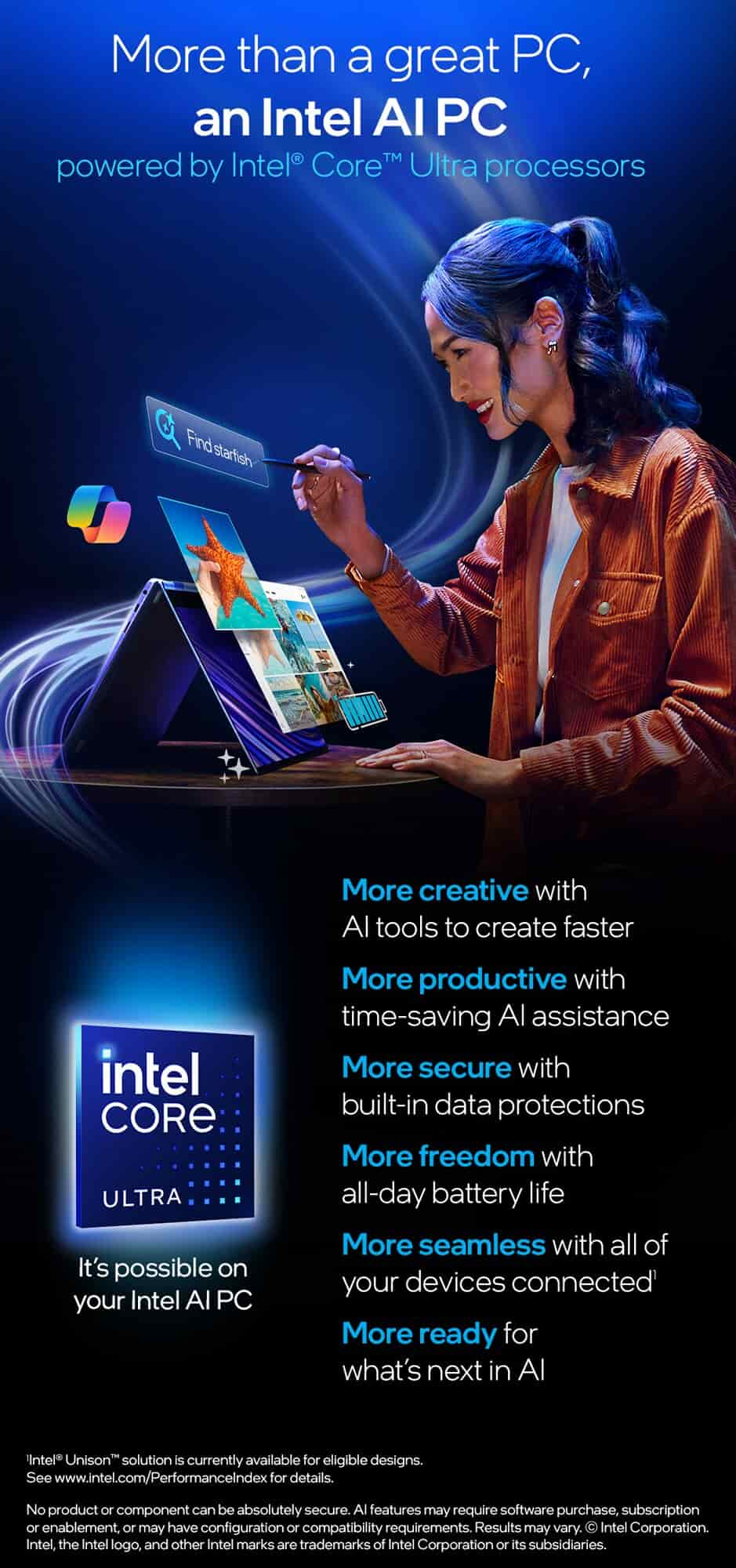What is fuzz testing?
Fuzz testing, or fuzzing, is a critical method in software quality assurance, which involves feeding an application with a wide range of unexpected, random, or malformed inputs to identify flaws. By pushing the software beyond typical use cases, it reveals vulnerabilities, coding errors, and potential security weaknesses that might otherwise go unnoticed. This process not only helps uncover issues such as crashes and unpredictable behavior but also strengthens the application’s overall resilience and reliability. Fuzz testing is invaluable in safeguarding software systems against cyber threats and ensuring they operate effectively under adverse conditions, helping developers build robust and reliable solutions.
How does fuzz testing work?
Fuzz testing involves generating random or malformed inputs and feeding them into software to detect vulnerabilities and unexpected behaviors, such as crashes. By simulating unpredictable usage scenarios, it exposes flaws that might evade conventional testing. Automation is central to this process, enabling tools to create and execute millions of test cases quickly and efficiently. These tools track the software’s responses and flag irregularities for further investigation. Developers then analyze and resolve these issues to enhance system security and robustness. This approach ensures that software remains resilient against real-world challenges.
Does fuzz testing ensure complete security?
While fuzz testing significantly increases the robustness and security of your software, it does not guarantee complete security. It's one tool in a comprehensive security strategy. You should combine it with other methods such as code reviews, static analysis, and penetration testing to enhance your application's security.
Can I use fuzz testing on all types of software?
Yes, you can apply fuzz testing to various kinds of software, including web applications, mobile apps, APIs, and more. The key is to define appropriate inputs and outputs for your specific application to make the testing meaningful and productive.
How often should I perform fuzz testing?
You should integrate fuzz testing into your continuous integration and deployment pipeline. Regular testing ensures that any new changes or additions do not introduce vulnerabilities or bugs. Frequent fuzz testing helps maintain the ongoing quality and security of your software.
Can fuzz testing be automated?
Yes, you can fully automate fuzz testing using modern fuzzing tools and integrate it into your CI/CD pipelines. Automation allows you to run tests consistently and frequently with minimal manual intervention, ensuring ongoing security and reliability of your codebase.
Can fuzz testing find logical errors?
Fuzz testing is more effective at uncovering issues related to invalid or unexpected inputs, such as crashes, memory leaks, and buffer overflows. While it can sometimes reveal logical errors, it's not specifically designed for this purpose. Logic errors are typically better identified through other testing types like unit testing and code reviews.
Are there different types of fuzz testing?
Yes, there are several types of fuzz testing, including black-box, white-box, and grey-box fuzzing. Black-box fuzzing tests the software without any knowledge of its internals, while white-box fuzzing uses complete information about the software's structure. Grey-box fuzzing falls somewhere in between, using partial knowledge of the software.
Can I use open-source tools for fuzz testing?
Absolutely. Many high-quality open-source fuzzing tools are available that you can integrate into your testing processes. These tools can be powerful and flexible, offering various features to suit different testing needs and environments. Some popular open-source fuzzers include American Fuzzy Lop (AFL) and Honggfuzz.
Can fuzz testing improve software reliability?
Yes, fuzz testing contributes significantly to improved software reliability. By identifying and addressing unexpected crashes, memory leaks, and other vulnerabilities, you can make your software more stable and robust under various conditions.
How do I handle false positives in fuzz testing?
False positives can be a challenge in fuzz testing. To handle them, you should use additional validation techniques to confirm whether an identified issue genuinely affects software functionality or security. Cross-referencing with other testing methods can also help mitigate the impact of false positives.
Does fuzz testing require extensive computational resources?
Fuzz testing can be resource-intensive, especially when dealing with large codebases or complex applications. However, you can manage this by leveraging distributed testing environments or cloud-based solutions, which allow you to scale your testing efforts more effectively.
Can fuzz testing be used for security testing?
Yes, fuzz testing is widely used as a security testing technique. It helps uncover vulnerabilities that could be exploited by attackers, such as buffer overflows, invalid memory access, and other critical issues. By proactively identifying these threats, you can enhance the security of your application.
What types of issues can fuzz testing uncover?
Fuzz testing primarily identifies issues such as buffer overflows, memory leaks, and invalid memory access. Additionally, it can reveal crashes, exceptions, and other unexpected behaviors caused by input data. These findings help you improve the overall stability and security of your software.
Can fuzz testing be integrated with other testing methodologies?
Yes, fuzz testing can be highly effective when combined with other testing methodologies. For example, it complements static analysis, unit testing, and penetration testing by providing a unique angle of random, unpredictable input generation that other tests might not cover.
Is fuzz testing suitable for agile development environments?
Fuzz testing is highly suitable for agile development environments. Its ability to integrate into CI/CD pipelines ensures continuous testing and immediate feedback, aligning well with the iterative and fast-paced nature of agile methodologies. This helps maintain high standards of quality and security throughout development cycles.
Can fuzz testing be used to test APIs?
Yes, fuzz testing is particularly effective for testing APIs. By sending a variety of random or malformed requests to the API, you can identify vulnerabilities such as SQL injection points, authorization issues, and unexpected crashes. Ensuring the robustness of your API protects the integrity of your backend systems.
What are some best practices for implementing fuzz testing?
To implement fuzz testing effectively, start by choosing the right fuzzing tool for your needs. Define a comprehensive set of seed inputs to guide the fuzzing process. Automate the tests within your CI/CD pipeline and regularly review the results to identify and address vulnerabilities promptly. Document findings and incorporate them into your security and quality assurance processes.