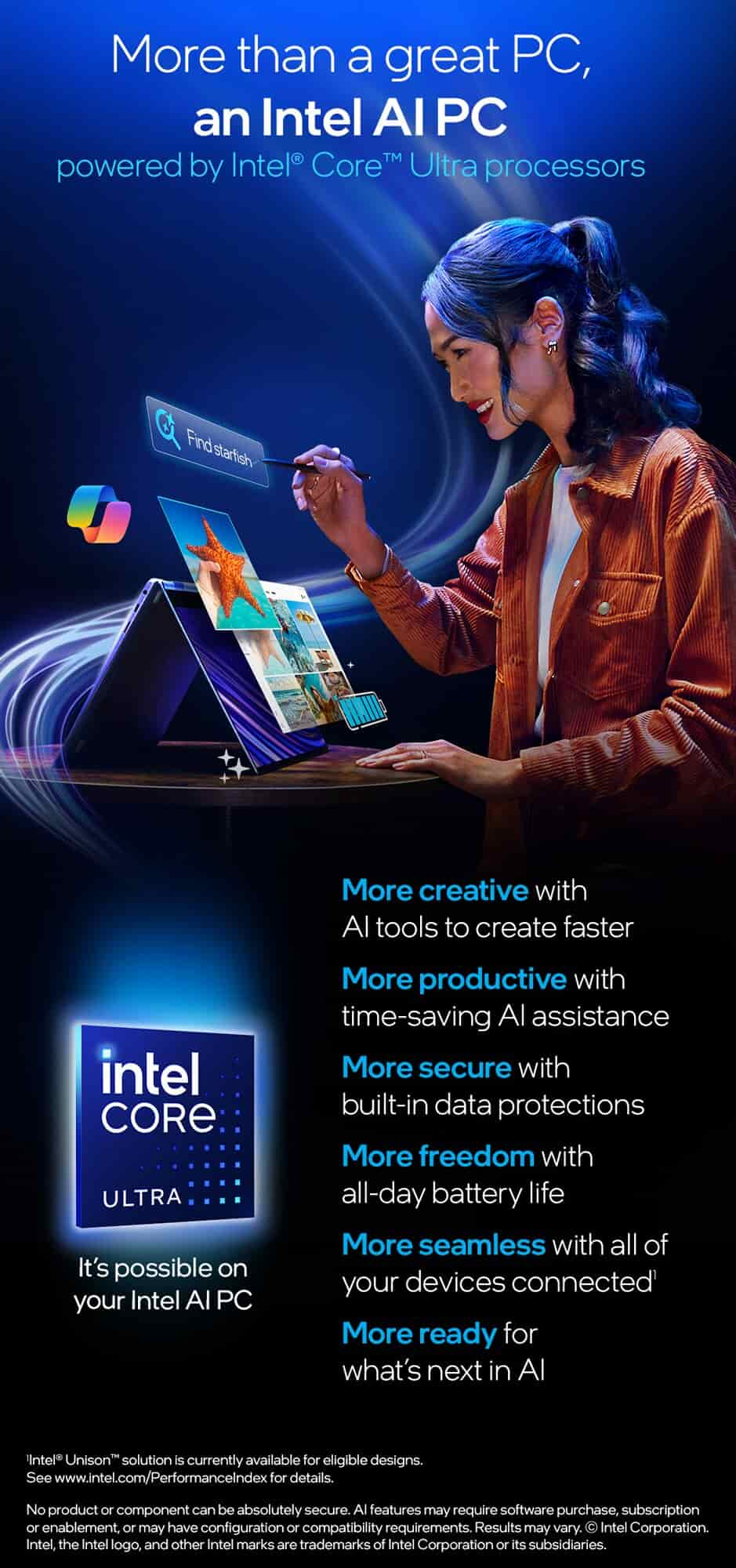What are formatting marks?
Formatting marks are symbols or characters that represent non-printing elements in a document, such as spaces, paragraph breaks, tabs, and line breaks. They are used to indicate the structure and formatting of a document and are typically invisible in the final printed or published version.
Why should I care about formatting marks?
Formatting marks can provide valuable information about the layout and structure of a document. They can help you identify and fix formatting issues, adjust spacing, align text, and ensure consistent formatting throughout your document. Understanding formatting marks can be particularly useful when working with complex documents or when troubleshooting formatting problems.
What does the paragraph mark (¶) symbolize?
The paragraph mark (¶) represents a paragraph break in a document. It indicates where one paragraph ends, and another begins. When formatting marks are visible, the paragraph mark is displayed as a backward-facing letter "P" with two vertical lines next to it.
What does the tab mark (→) signify?
The tab mark (→) represents a tab character in a document. Tabs are used to align text at specific positions, such as when creating tables or indenting paragraphs. When formatting marks are visible, the tab mark is displayed as a right-pointing arrow.
How do I insert a tab character in my document?
To insert a tab character, you can press the Tab key on your keyboard. Alternatively, you can use the tab stop feature available in most word processing software. By default, a tab stop is set at every half-inch interval, but you can adjust the tab stops to align text precisely where you want it.
What is the purpose of the line break mark (↵)?
The line break mark (↵), also known as a manual line break or soft return, represents a line break within a paragraph. It allows you to break a line without starting a new paragraph. When formatting marks are visible, the line break mark is displayed as a bent arrow pointing downward.
Can I remove a line break mark without deleting the content?
Yes, you can remove a line break mark without deleting the text around it. Place your cursor immediately before the line break mark and press the Delete key on your keyboard. This action will join the text from the previous line with the text on the line containing the line break mark.
What does the section mark (§) indicate?
The section mark (§) is a formatting mark used to denote the beginning of a new section within a document. It is commonly used in legal or academic writing to label different sections or subsections. When formatting marks are visible, the section mark is displayed as a symbol resembling the letter "S" with two vertical lines.
How can I insert a section mark in my document?
To insert a section mark, you can use the special characters or symbols feature in your word processing software. In Microsoft Word, for example, you can go to the "Insert" tab, click on the "Symbol" button, select "More Symbols," and choose the section mark from the available options.
What is the purpose of the hyphen (-) and en dash (–) marks?
The hyphen (-) is used to join words together or separate syllables within a word. It is commonly used in compound words, such as "well-known," or to divide words at the end of a line. On the other hand, the en dash (–) is slightly longer than a hyphen and is primarily used to indicate a range or a connection between two elements, such as in "pages 10–15" or "London–New York flight."
How can I insert an en dash character in my document?
To insert an en dash character, you can typically use a keyboard shortcut. In Microsoft Word, you can press Ctrl+minus (-) on the numeric keypad, or you can use the special characters/symbols feature mentioned earlier to find and insert the en dash.
What does the caret mark (^) signify in formatting marks?
The caret mark (^) is used to indicate the insertion point or cursor's position within a line of text. It shows where new text will be added when you start typing. When formatting marks are visible, the caret mark is displayed as an upward-facing arrow.
What is the purpose of the copyright symbol (©) in formatting marks?
The copyright symbol (©) is a special character used to indicate copyright ownership of a document, image, or other creative work. It signifies that the work is protected by copyright laws and should not be copied or used without permission from the copyright holder. When formatting marks are visible, the copyright symbol is displayed as the letter "C" enclosed in a circle.
What does the registered trademark symbol (®) represent in formatting marks?
The registered trademark symbol (®) is a symbol used to indicate that a particular word, phrase, logo, or design is a registered trademark. It provides legal protection for a brand or product and signifies that it is a registered and protected trademark. When formatting marks are visible, the registered trademark symbol is displayed as the letter "R" enclosed in a circle.
What is the purpose of the degree symbol (°) in formatting marks?
The degree symbol (°) is a symbol used to represent degrees of temperature or angles in various contexts. It is commonly used in scientific, mathematical, and geographical notations. When formatting marks are visible, the degree symbol is displayed as a small circle placed above the baseline.
Can formatting marks affect the appearance of my document when printed or published?
No, formatting marks do not affect the appearance of your document when it is printed or published. They are solely intended for editing and formatting purposes and are not visible in the final output. When you print or publish your document, formatting marks are automatically excluded from the visible content.
Why are formatting marks important in programming and coding?
In programming and coding, formatting marks play a crucial role in maintaining code readability and structure. They help programmers identify indentation, line breaks, and other formatting elements that contribute to the organization and clarity of the code. By adhering to consistent formatting practices, programmers can enhance code maintainability and collaboration.
What formatting marks are commonly used in programming languages?
In programming languages, some common formatting marks include braces ({ }), parentheses (()), square brackets ([]), angle brackets (< >), and semicolons (;). These marks are used to denote code blocks, function or method calls, array or list elements, and other syntactical constructs. Proper usage of formatting marks is essential for accurate interpretation and execution of code.
How can I customize formatting marks in my code editor or integrated development environment (IDE)?
Most code editors and IDEs offer customization options for formatting marks. You can typically configure settings to define the appearance and visibility of formatting marks based on your preferences. These options allow you to adjust the colors, styles, and symbols used for different formatting elements, providing a personalized coding experience.