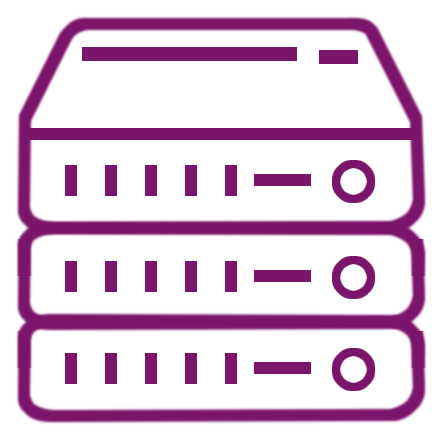What is NVMe?
NVMe, or Non-Volatile Memory Express, is a storage protocol designed specifically for solid-state drives (SSDs). Unlike older protocols like SATA, NVMe leverages the high-speed PCIe interface to reduce latency and improve speed. It communicates directly with the CPU, streamlining data transfer. This makes NVMe ideal for tasks demanding fast storage access. Its architecture is optimized for modern, high-performance storage devices.
How does NVMe differ from traditional hard drives?
Traditional hard drives rely on spinning platters and slower interfaces like SATA. NVMe, on the other hand, uses PCIe, a much faster interface, and SSD technology with no moving parts. This allows for incredibly higher data read/write speeds. NVMe also handles multitasking more efficiently due to its architecture. Compared to HDDs, NVMe is not just faster but more energy-efficient and reliable.
Why is NVMe faster than SATA SSDs?
While both NVMe and SATA SSDs are flash-based, the difference lies in the communication protocol and interface. NVMe uses PCIe lanes, which provide substantially higher bandwidth than SATA. Additionally, NVMe can handle multiple queues simultaneously, while SATA SSDs are limited in queue depth. These factors together enable NVMe to achieve superior speeds and responsiveness. Essentially, NVMe lets SSDs reach their full potential.
What is PCIe, and why does NVMe use it?
PCIe, or Peripheral Component Interconnect Express, is a high-speed interface used for connecting components like GPUs and SSDs. NVMe uses PCIe because of its superior bandwidth capabilities and ability to process multiple data streams simultaneously. This results in faster data transfer and reduced latency compared to SATA. By using PCIe, NVMe capitalizes on modern computing advancements. It’s key to NVMe’s performance advantage.
What are the key advantages of NVMe over older storage technologies?
NVMe offers unparalleled speed, significantly reducing data transfer times. Its parallel architecture supports thousands of command queues, unlike SATA’s single queue. This improves multitasking and overall efficiency. NVMe also has lower power consumption while delivering better performance, making it ideal for mobile and high-performance devices. Combined, these attributes make NVMe a revolutionary advancement in storage technology.
Can NVMe drives be used in all computers?
Not all computers are compatible with NVMe drives. They require a motherboard with an M.2 or PCIe slot configured for NVMe. Older systems without these slots may only support SATA drives. However, most modern PCs and laptops are equipped to handle NVMe. Before upgrading, it’s essential to check your system’s specifications for compatibility to avoid incompatibility issues.
How does NVMe impact gaming performance?
NVMe drives significantly enhance gaming performance by drastically reducing load times. Games with large textures and open-world environments benefit from faster data streaming. While they don’t directly improve frame rates, the reduction in storage bottlenecks can enhance the overall gaming experience. This is especially noticeable in demanding titles. NVMe ensures smoother gameplay transitions and quicker updates.
What are some common use cases for NVMe technology?
NVMe is ideal for applications requiring rapid data access, such as gaming, video editing, and data analytics. It’s also perfect for virtual machines, cloud computing, and large-scale enterprise storage systems. Professionals managing massive data sets benefit from its efficiency. NVMe’s speed and scalability make it a favorite in high-performance environments across various industries.
How do I install an NVMe drive in my PC?
Installing an NVMe drive involves locating the M.2 or PCIe slot on your motherboard. After identifying the slot, carefully insert the drive at an angle and secure it with a screw. Ensure your BIOS settings recognize NVMe as the boot drive if necessary. Finally, format the drive before use. Following the manual ensures a smooth installation process.
How does NVMe improve data center performance?
NVMe revolutionizes data centers with its ability to handle high-speed, low-latency workloads. Its scalable architecture efficiently supports demanding applications like virtualization and big-data analytics. By reducing bottlenecks, NVMe improves cost efficiency per operation. Furthermore, its energy-efficient design suits large-scale deployments. For data centers, NVMe is a leap forward in storage technology.
Are NVMe drives more reliable than SSDs or HDDs?
NVMe drives are generally as reliable as other SSDs since they share similar flash storage technology. Compared to HDDs, NVMe drives are far more reliable due to the absence of mechanical parts. However, their lifespan depends on usage and the write endurance of the flash memory. Proper care, such as avoiding unnecessary writes, enhances reliability further.
What is an NVMe RAID, and how does it work?
NVMe RAID enables the use of multiple NVMe drives in a redundant array to enhance performance or data protection. By configuring drives in RAID 0 or RAID 1, users can either boost speed or create a backup system. NVMe RAID requires compatible software or hardware controllers. While it maximizes throughput, managing thermal issues in NVMe RAID setups is crucial.
Does NVMe require special drivers to function?
Most modern operating systems, like Windows and Linux, come with built-in NVMe drivers. These drivers enable basic operation without additional software. However, some manufacturers provide proprietary drivers for enhanced performance and features. It’s worth exploring these if you’re looking for the best optimization. Always ensure drivers are updated for smooth operation.
Can NVMe technology support external storage solutions?
Yes, external storage devices leveraging NVMe technology are available, often connecting via USB-C or Thunderbolt. These devices combine NVMe’s speed with portability, offering blazing-fast transfer rates. They’re especially useful for professionals working with large files on the go. However, the connection interface affects maximum speed, so Thunderbolt offers superior performance over USB-C.
Can I upgrade from an HDD or SATA SSD to NVMe?
Yes, upgrading to NVMe is straightforward if your system has a compatible M.2 or PCIe slot. Swapping from an HDD or SATA SSD provides dramatic speed improvements. Ensure you clone your OS and files beforehand for seamless migration. An NVMe upgrade transforms system performance, especially noticeable in boot times and application loading.