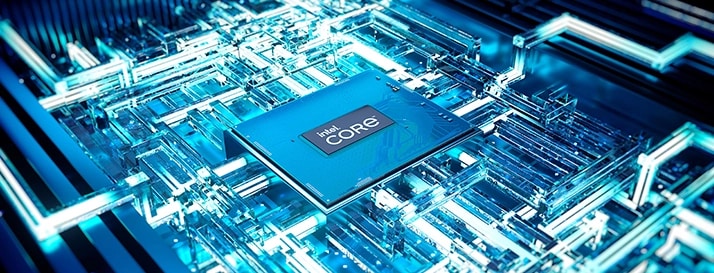Intel Core i3 vs. Intel Core i5
Intel® Core™ i3 and Intel Core i5 processors are among today’s most popular CPUs and power hundreds of thousands of new PCs purchased each year. But which one is right for you? Should you pay a bit more for the extra speed and features of a Core i5 model? Or is a more economical Core i3 system a better fit for your needs?
It’s an important decision. Not only does the processor have a big impact on the price of a new PC, it will also determine the kinds of work you can do, which video games you can play, and (if you’re buying a laptop) how long your system will keep running on battery power.
Keep reading to learn more about choosing a Core i3 or Core i5 CPU. It’s also good to familiarize yourself with the general pricing and features of Core i3 and Core i5 PCs. Fortunately, Lenovo makes it easy:
- Lenovo Core i3 laptops
- Lenovo Core i3 desktops
- Lenovo Core i5 laptops
- Lenovo Core i5 desktops
The Intel Core series has additional options, too. For more, visit “Intel Core i5 vs. Intel Core i7” and “Intel Core i7 vs. Intel Core i9.”
Comparing Intel Core i3 and Intel Core i5 processors
On one level, choosing between the Core i3 and the Core i5 is simple. After all, Intel names the sub-series in order – Core i3, Core i5 and so on. So isn’t it enough to know that, generally, the higher-numbered Core i5 is “better” than the lower-numbered Core i3? Well, yes and no.
While the numbers give a general idea of the comparative performance of each CPU, there’s enough overlap between each sub-series to complicate things. For example, a high-end Core i3-based PC might outperform a low-end Core i5-powered one for certain tasks. Or the extra cores in the Core i5 chip might not be useful for the programs you use most. Always look at the specs of any system you’re considering, and if necessary, review the system requirements of your favorite software.
You also need to be aware that Intel updates the Core CPU family every couple of years by releasing new “generations” of its processor technology. And since the generations (e.g., Intel 10th generation, Intel 11th generation, etc.) also overlap, you’ll often find Core i3 and Core i5 laptops or desktops from different generations available for purchase at the same time.
What does this mean for consumers? First, generally speaking, a higher-numbered Core processor will perform better than a lower-numbered one. Second, with several technology generations on the market at the same time, you can sometimes save money if an older-generation chip has the specs you want.
Why buy an Intel Core i3 laptop or desktop?
The Intel Core i3 processor was introduced in 2010 and has since been improved through multiple Intel microarchitecture updates. It's considered the “economy” or “budget” member of the Core series – a capable, multi-core processor found in a wide range of Lenovo laptops (Core i3) and desktops (Core i3).
In most cases, devices with i3 processors will be less expensive than those that feature i5 processors, although it is best not to assume that a laptop or desktop computer has a certain processor type based on price alone. In fact, depending on each specific processor's construction, some i3 models might have faster cycle times than some i5 processors.
Intel Core i3 PCs: High-level specs
Table 1 lists the top-level specifications of Intel Core i3 processors (10th gen) as of late 2020.*
Table 1 High-level technical specifications of 10th gen Intel Core i3 CPUs (Sept.2020)
| Cores/ Hyperthreading | Base Frequency | Maximum Turbo Frequency | Cache | |
|---|---|---|---|---|
| Core i3 Laptops (10th Generation) | 2 / Yes | 1.00-2.10 GHz | 3.20-4.10 GHz | 4 MB |
| Core i3 Desktops (10th Generation) | 4 / Yes | 3.00-3.80 GHz | 3.80-4.60 GHz | 6-8 MB |
* Available and announced products. Some Intel processor SKUs may not be available on Lenovo PCs. Always check the listed specs of any system you buy.
Intel Core i3 PCs: Cost, users, and use cases
Here are some generalizations regarding the cost of an Intel Core i3-equipped laptops and desktops, as well as the typical users and uses of this highly popular CPU:
- Core i3 PC – Cost category
- The i3 is the most economical Core CPU
- Core i3 PC – Typical users
- Office staff, home office users
- Everyday family users and students
- Low-spec PC gamers
- Core i3 PC – Use cases
- Web surfing, video streaming, word processing, spreadsheets, photo editing, online banking, some video gaming, etc.
To learn which Intel CPU is inside a Lenovo PC, choose a product type – laptop, desktop, 2-in-1, tablet, Chromebook or workstation – and look for the listings beneath each product photo. Or select a “Learn More” link for a more in-depth look at the model and processor that interests you.
Why buy an Intel Core i5 laptop or desktop?
Consumers seeking greater performance will want to consider an Intel Core i5 laptop or Intel Core i5 desktop. Core i5 processors, which launched in 2009 and have since seen a series of improvements, are generally faster than their i3 counterparts, making the i5 better suited for media creation, gaming, multi-media consumption, multi-tasking, and other reasonably complex computing tasks.
One reason for the Core i5’s advantages is its generally higher number of cores. Most i3 processors are dual-core (some quad-core i3 products began to appear in 2018), while i5 processors contain 4-6 cores. A quad-core processor will outperform a dual-core processor in nearly all cases, but the difference can be particularly noticeable when running highly demanding, memory-intensive software programs.
Intel Core i5 PCs: High-level specs
Table 2 lists the top-level specifications of Intel Core i5 processors (10th gen) as of late 2020.*
Table 2 High-level technical specifications of 10th gen Intel Core i5 CPUs (Sept. 2020)
| Cores/ Hyperthreading | Base Frequency | Maximum Turbo Frequency | Cache | |
|---|---|---|---|---|
| Core i5 Laptops (10th Generation) | 4 / Select SKUs | 700 MHz-2.60 GHz | 3.50-4.60 GHz | 6-8 MB |
| Core i5 Desktops (10th Generation) | 6 / Select SKUs | 2.00-4.10 GHz | 3.50-4.80 GHz | 12 MB |
*Available and announced products. Some Intel processor SKUs may not be available on Lenovo PCs. Always check the listed specs of any system you buy.
Intel Core i5 PCs: Cost, users and use cases
Following are some broad descriptions of the cost, typical user types, and common uses of laptops and desktop PCs equipped with the highly popular Intel Core i5 processor:
- Core i5 PC – Cost category
- The Core i5 is the mid-range or "mainstream" Core processor
- Core i5 PC – Typical users
- Frequent multi-taskers (office, home, or school)
- Users of demanding business applications
- Video game players (mid- to high-spec)
- Core i5 PC – Use cases
- All the Core i3 items listed above plus content creation (video editing, animation, etc.), playing most AAA video game titles (always check game requirements), and so on.
Ready to buy? There’s lots to consider, but in the simplest terms, if you’re seeking an affordable system for home, student or office use, then a Core i3-based laptop or a Core i3-based desktop may be right for you. On the other hand, if you run demanding software programs (including video games), or regularly multitask, then a better option could be a Core i5-powered laptop or Core i5-powered desktop.
Intel and Intel Core are trademarks of Intel Corporation or its subsidiaries in the U.S. and/or other countries.