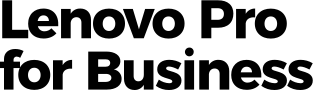We are sorry, part number {partNumber} is unavailable. Please choose from one of these great products below.
0 Matching results
Press option #2
Press option #1
Computer Accessories
Whether you're an office worker, a student, or a frequent traveler, your laptop needs certain accessories to go along with it. For example, a laptop bag or sleeve protects your computer from the elements and bumps that can occur during travel, while a wireless mouse or keyboard can make working on your laptop more comfortable.
Many people also invest in an external hard drive to back up their files. Similarly, a docking station allows you to connect your laptop to multiple monitors or other devices. But it would be quite a hassle to search for accessories or many different websites.
Lenovo makes accessory shopping easier by stocking everything you need to make your work or study a breeze. Shop for your computer accessories & parts from Lenovo to get the best prices and product variety.
PC Accessories Deals
Find some of the best PC accessory deals around all in one place, right here on the Lenovo PC accessories deals page. On this page, we'll routinely feature some incredibly deep discounts on top PC accessories like all the essentials for business, students, gaming, home office, or on the move.
Regardless of the type of accessories you want, we got you covered. Whether it's for remote learning or working purposes. Indeed, we have the best pc and tablets that will facilitate your activities. You can get an android tablet or a Windows tablet to help your kid learn effectively. How? Respectively, these pcs and tablets are compatible with many software and apps. That means one can have precise and reliable webcams that facilitate distance communication. That's a good approach for students and people who work remotely since they can conveniently attend virtual meetings. Apart from giving you the best learning/ working experience, these accessories help you connect with other people more effortlessly.
The good news for gamers is that we have the best and the latest pc accessories. We value you, and we want you to have the best gaming experience. That's why you need to check our best gaming computer accessories to make your gaming world fun. With various choices of different pc setup accessories, it's upon you to decide which one works for you. With ergonomics in mind, the Lenovo computer accessories desktop helps you enjoy fast-paced, interactive gaming that will blow your mind.
Lenovo's brands of PC accessories, such as Think business accessories and Legion gaming accessories, are regularly featured here, along with potentially hundreds of top computer accessory products from trusted third-party brands. We aim to ensure that you've all quality best gaming computer accessories from trusted sources. This diversity is helping us offer all products you need without compromising on quality. Regardless of what product meets your need, we have reliable third parties to help you get the best solutions.
At Lenovo, no matter your go-to device or brand, we're constantly working to present the best prices around to keep your home, office, or gaming PC setup up to date. In addition, we offer all our cool computer accessories at cost-friendly prices, so you don't have to dig deep into your pocket. Remember, we have the best offers on these accessories. So it's recommendable for you to keep visiting our site more often to get updates on the latest products.
Again, our products meet customers' expectations since our accessories are tested and proven to be effective and efficient. Furthermore, with all these varieties of our must have computer accessories, you can upgrade your setup throughout the year to keep you at the cutting edge of technology constantly. For instance, you can purchase a new graphics card or a battery.
It doesn't matter what you buy, but you must check for the accessories you mostly need. Keep in mind the same accessories that make your PC great for gaming; they're also perfect for other daily activities. For example, suppose you're working, and you have a lot of technical activities such as editing or even worksheets on excel. In that case, you'll need to purchase specific accessories that help your PC have the speed and power to manage all these tasks. The best thing is that almost all accessories you can think of, we have them ready for you.
Remember, a pc requires powerful software to operate, and for you to accommodate that, you must have the right accessory. For example, you need to update your pc with good memory and storage. That aspect helps you download high-end games, giving you an excellent experience. Gamers know how accessories are vital since they take their playtime seriously.
While some take gaming to pass the time, others take it as a hobby and others as a lifestyle. So, regardless of your category, you all have one goal. Which one? To have a fast and efficient gaming experience as much as you want to play. It's essential to note that different games require different approaches when purchasing accessories. But to ensure that your pc is compatible with all these games, buy a product with a higher playing capacity.
So, check back with us from time to time to see what great new mouse and keyboard, monitor, headset, laptop bag, or other accessory is available at a steal of a deal. Whether its keyboards mice or accessories, we have everything that will make your gaming comfortable. Apart from sourcing the best gaming mice from third-party companies, we have developed our own. So, we have a gaming mouse that considers different gaming that you typically play and also complements your style. Whether it's a soft or hard gaming pad, we have every mouse you need.
Lenovo has a wide range of your favorite gaming keyboards. We have both small and big keyboard that meets your specifications. These accessories have premium features such as efficient shortcut keys, pro layout, RGB light effects, and other gaming specifics. We give comprehensive options to choose from, from top third-party brands to our customized keyboards. And with our wireless keyboards, you will fully show your skills since this type of accessory allows you to explore all your potential. If you understand gaming, you know it is vital to invest in a quality mouse and keyboard. That's why you need to have a combo of these accessories to help you improve your gaming activities.
On the other end, you don't want to purchase a monitor that provides blurry images or bad resolution. For a gamer, it's recommendable to have a monitor with a refresh rate that doesn't go below 120Hz. However, a good one should be over 200HZ. At Lenovo, we have monitors with an Hz of up to 240. Apart from giving you an outstanding gaming experience, these 4K monitors are versatile. You can watch Netflix or do other home or company activities. The best thing is that we have all monitors for office and home options that are potable ad still are space-saving.
We have the best soundproofing headset that enhances your gaming experience.
We don't limit you with choices; apart from our own, we still have other wireless headsets from top brands. These headsets offer surround sound that makes your gaming more fun. On top of that, these cool pc accessories help you to get more precise and clear voices during your gaming playtime.
At Lenovo, we have different laptop bags that meet your specifications. These bags have the following distinctive qualities;
· Soft microfiber interior lining that protects the laptop's screen.
· Water-resistant exterior––so you don't have to worry about rainy days.
· Protective padding to ensure your laptop is pressure-free.
· Rigid Thermoplastic Polyurethane (TPU) bumpers.
· Rigid top and bottom panels–– to protect your laptop against scratches and impact damages.
It's vital to note that all laptop bags don't have the same qualities. It depends on the model and the size of the pack. But they all serve the same purpose; to help you carry your laptop safely anywhere regardless of the weather condition.
Moreover, we can't cover all the cool pc accessories here, so it's good to check our website. We have almost all the best desktop computer accessories you need to make your life comfortable. And don't worry if you don't find what you need here. Lenovo is in the business of PCs and electronics, and there are plenty to choose from – all found at great prices year-round. For example, if you're looking for some of the latest smart technology for your home or business, try our electronics deals to get savings beyond the PC and mouse.
We understand that pc requires other complimentary electronics that make the entire setup complete. That's why we offer other innovative products such as cable adapters, wireless routers, and docking stations. Also, Lenovo has other products such as specialized gaming chairs, fitness monitors, smartwatches, and drones. The list doesn't end there; we also sell well-designed furniture such as desks, office chairs; carts; bookcases, and lateral files. We are a one-stop shopping place where you can get any pc accessory that meets your needs and specifications.
Since customers come first, we aim to achieve satisfaction from all clients using our products. So every day, we ensure that we give you the best discount computer accessories that meet and exceed your expectations. We take customer reviews and suggestions seriously, and that's why we are the best in the market. For inquiries on computer accessories and gadgets, reach us online.
Which Computer Accessories & Parts Does Lenovo Stock?
Laptops are not always enough on their own. If you want to get the best out of your device, you need the right accessories. Here are some of the categories that we stock:
· Docking Stations: A docking station lets you quickly connect and disconnect your laptop from multiple devices with just one click. It's ideal if you're constantly using your laptop for work or presentations and need to quickly plug in a keyboard, mouse, or monitor. We have a wide range of docking stations to choose from, depending on your laptop's port type and size. You can also find models with different features like security locks, extra USB ports, or DisplayPort connections.
· External Hard Drives: An external hard drive is a great way to back up your files and keep them safe. It's also a good way to store large files like movies or photos. External hard drives come in different sizes, so you can choose one right for you. We have models with capacities of up to 8TB, so you'll have plenty of space to store your data.
· Mouse & Keyboard: Working on a laptop can be uncomfortable if you're using the touchpad or the built-in keyboard. A wireless mouse and keyboard can help make things more comfortable by giving you more space to work. We have a wide selection of wireless mice and keyboards to choose from. Students will appreciate our keyboards with backlights, making it easier to type in the dark. A Bluetooth mouse is ideal if you want to use your laptop on the go. It doesn't require a USB port, so you can keep it plugged in even when your laptop is closed.
· USB Hub: A USB hub has multiple USB ports, which allows you to connect multiple devices to your laptop simultaneously. It's a great way to quickly transfer files between devices or charge your phone and tablet simultaneously. For example, if you're a photographer or video editor, you might have to transfer your data between devices. At the same time, you might want to charge your phone too. A USB hub lets you do all of it in the same peripheral.
· Laptop Bags & Sleeves: A laptop bag or sleeve is a must-have if you're taking your computer with you on the go. They protect your device from bumps and scratches, and some models even have built-in padding to keep your laptop safe from falls. We have many laptop bags and sleeves to choose from in various colors and styles. In addition, you can find models that fit most laptops and sleeves designed for tablets and other devices.
· Tablet Protective Case: While most people are ready to spend on laptop accessories, most overlook the importance of keeping their tablets and iPads safe. If you're one of those people, don't worry because Lenovo has got you covered. We have a variety of tablet cases and covers to choose from, made from different materials like leather and silicone. In addition, you can find cases that fit most tablets and even some with built-in keyboards.
· AC Wall Adapter: An AC wall adapter lets you charge your laptop without using a power outlet. They're ideal for traveling or if you're always on the go. We have AC adapters with different connectors, so you can use them with most laptops. You can also find models with different power outputs, so you can charge your device faster. An AC wall adapter should be on your list when you buy laptop accessories, especially if you travel a lot or use your laptop in different places.
· Universal Thunderbolt Dock: A Thunderbolt dock is a great way to connect multiple devices to your laptop. It's ideal if you use your computer for work or presentations and need to quickly plug in a keyboard, mouse, or monitor. We have different Thunderbolt docks, and you can choose the ideal one, depending on your laptop's port type and size. If you're looking for gaming accessories, this is something you should not miss.
· Monitors: Speaking of gaming accessories, a monitor is a great way to improve your gaming experience. It's also a good way to increase productivity if you're working on a laptop. At Lenovo, you can find models with different resolutions, sizes, and features. Of course, if you're looking for a 4K monitor, we have plenty of options in that category too.
Hardcore gamers should invest particularly in gaming monitors. These monitors are different from their regular counterparts in the following regards.
o Graphics: The graphics on a gaming monitor are usually better than on a regular one. This is because they need to be able to handle the demands of fast-paced games.
o Refresh Rate: A higher refresh rate means that the image on the screen will be refreshed more times per second. It results in a smoother image and a better gaming experience.
o Response Time: RT is the time it takes for a pixel to change from black to white or vice versa. The lower the response time, the faster the image on the screen will change. It is important for gaming because you want the images to be as smooth as possible.
o Connectivity: Most gaming monitors come with multiple ports to easily connect your devices. Examples of ports include HDMI, DisplayPort, and USB.
o
You can find all your PC gaming accessories at Lenovo. We have a comprehensive selection of computer accessories, ranging from basic to specific.
Why Choose Lenovo Computer Accessories?
Whether you need PC gaming accessories or office accessories for regular use, Lenovo is a one-stop for your needs. Lenovo is known for its quality, durability, and performance.
When it comes to laptops and other devices, we have a good variety of products. Here are some reasons we are the best computer accessories store for you.
● Variety of Products: We stock a variety of computer accessories for everyone's needs. You can find everything you need at Lenovo, including gaming monitors, hard drives, etc.
● Quality: We only stock quality PC accessories because we know you need the best. You can trust that anything you buy from Lenovo will last long.
● Competitive Prices: We offer competitive prices on all of our computer accessories. You can be sure that you're getting the best deal when shopping with Lenovo.
● Dedicated Customer Support: We pride ourselves on providing excellent customer service. If you have any questions or problems, our team is here to help.
Which Accessories Do You Need?
Before you start searching for ''computer accessories near me'', it's important to know which office accessories or PC accessories you need. Do you need PC gaming accessories? Will regular computer accessories, such as a mouse or keyboard, be sufficient for you? Here are some factors that will help you decide this.
● Utility: What do you use your laptop for? For instance, if you play games on your laptop, you might want an additional monitor, a keyboard, or a mouse. Similarly, if you use your computer for editing or typing, you might want to invest in a good keyboard or mouse pad. Likewise, frequent travelers should get wall adapters and laptop bags.
● Requirements: What does your job or school require you to have? For example, if you're a graphic designer, you might need an external hard drive to store all your work.
● Budget: How much are you willing to spend on these accessories? It's important to set a budget before you start shopping to not overspend.
How to Make Your Computers Tablets & Accessories Last Long?
The best way to make your computer accessories last long is to use them carefully and properly. Here are some tips on how to do that.
● Handle with Care: Be careful with your devices and accessories. Don't drop them or subject them to extreme temperatures.
● Use the Right Accessories: Make sure you're using the right accessories for your device. For instance, use the right adapters and ports instead of forcing peripherals where they don't fit.
● Clean Them Regularly: Clean your devices and accessories regularly. Doing this will help them last longer. Use a soft cloth and some mild detergent.
● Store Them Properly: Store your devices and accessories in a cool, dry place. Don't leave them in direct sunlight or a humid environment.
Now that you know about the kind of accessories you can buy from Lenovo, it's time to get shopping. Do you need a new keyboard? Are you on the hunt for a new monitor? We have got it all.
What are the computer accessories?
Computer accessories are used to improve your computing experience. These include things like keyboards, mice, monitors, webcams, docking stations and more. Each of these accessories can help you in different ways, so it's important to choose the right ones for your needs. All these computer accessories will be used to lift and enhance your performance efficiently. They are essential for typing out documents, emails, meeting calls, and all other tasks quickly. You can also use them to navigate around your computer's interface and make your computing more effortless by getting your right computer accessories.
What accessories do I need to build a gaming PC?
Building a gaming PC can be a lot of fun, and it's definitely a great way to save money on your gaming costs. But you do need to make sure that you have all the necessary accessories before you get started. Here's a quick list:
· A motherboard
· A processor
· A case
· Power Supply
· RAM
· Graphics card
· Hard drive(s)
· DVD drive
· Operating system software
You may also want to buy some additional fans for your case, as well as an aftermarket cooler for your processor, if you're not planning on overclocking. And finally, don't forget the cables and connectors!
What is the importance of computer accessories?
There are important reasons to have computer accessories like mice, keyboards, surge protectors, speakers, webcams and more. One, of course, is that they make it easier and more comfortable to use your computer. Second, they can help protect your computer from damage. Finally, many of them can make your computer work better or faster. Computer accessories can make it easier and more comfortable to use your computer by providing additional functions or adding comfort features like padding or wrist support. So as you can see, there are many good reasons to invest in quality computer accessories. Do some research to find the perfect accessories for you.

 Join LenovoPro for extra 12% savings
Join LenovoPro for extra 12% savings  Join LenovoPro for extra 12% savings
Join LenovoPro for extra 12% savings