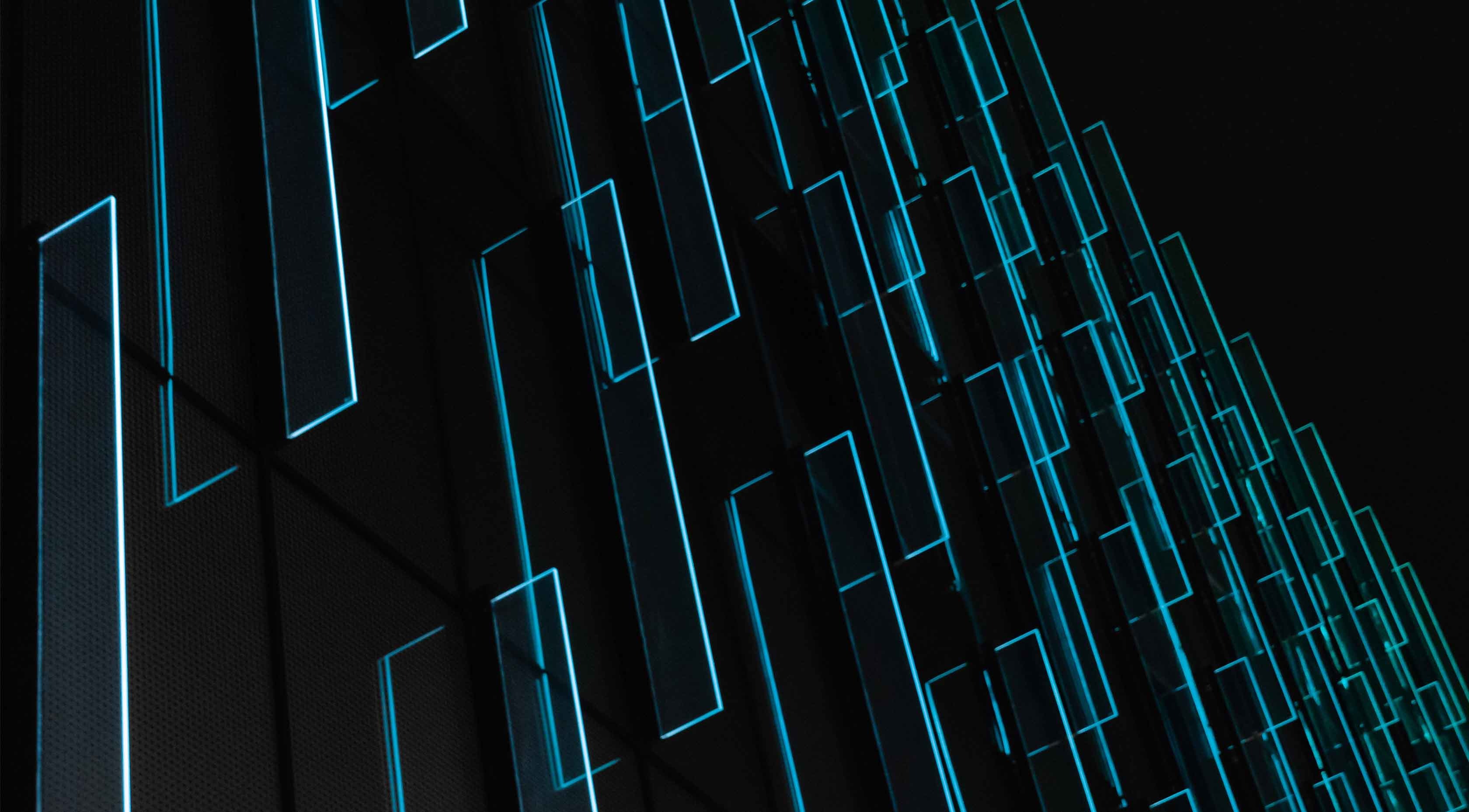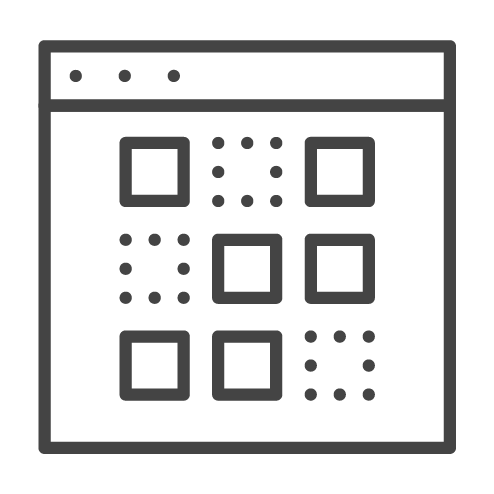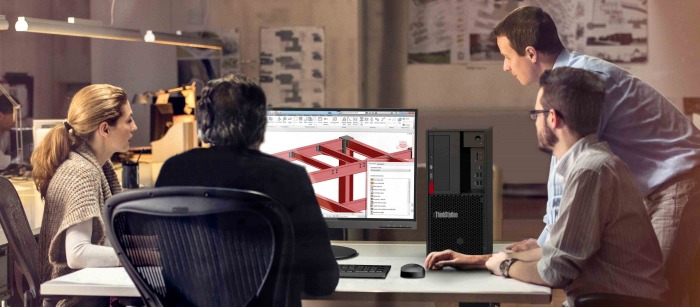Minimize client-side footprint: Thin Installer can be set to automatically search and install update packages from preset file repositories on your network.
Ideal for use in scripted environments: with a minimalist user interface, Thin Installer can simply be copied to the target device via command line or configuration file.
Integrate into your OS deployment process: Thin Installer uses command-line options in your SCCM task sequences