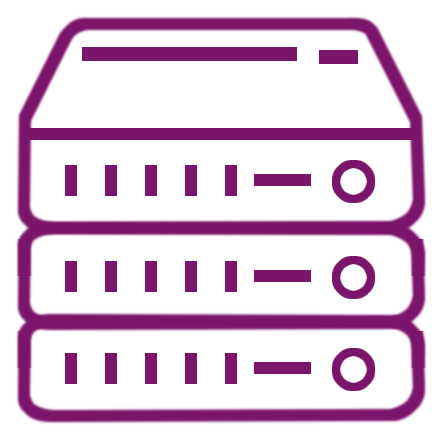What is a cloud server?
A cloud server is a virtual server that delivers computing services over the internet, offering similar capabilities to physical servers. Unlike traditional servers, it doesn't need to physically exist in your office space. Instead, it lives in a data center and is accessed remotely through your internet connection. It provides the flexibility to host websites, applications, and databases. Cloud servers are known for their cost-efficiency, scalability, and ease of setup compared to on-premise options.
How does a cloud server work?
A cloud server uses a process called virtualization to split a single physical server into multiple smaller virtual servers. Each virtual server functions independently, mimicking the performance of a dedicated machine. This efficient distribution of resources ensures each server can host applications, handle data, and scale based on demand. The server runs in a secure data center, accessible remotely over the internet. It eliminates the limitations of physical hardware, offering flexibility and seamless server integration.
What are the types of cloud servers?
Cloud servers are generally categorized into public, private, and hybrid types. Public servers are shared among multiple users and provide an economical solution for small businesses or startups. Private servers are exclusive to one organization, offering enhanced security and control over server resources. Hybrid cloud servers mix both models to deliver flexibility, combining cost savings with the ability to maintain sensitive data in a private space. Each type is tailored to varying business requirements.
Who uses cloud servers?
Cloud servers are widely used by businesses, developers, and even individual users. Startups often rely on them for their scalability and affordability, while larger organizations use them to run complex applications without the need for extensive hardware investments. Developers use cloud servers to test and deploy software or services quickly. Additionally, small businesses find them convenient for tasks like hosting websites or safely storing files. Their versatile nature appeals to nearly every industry.
Can cloud servers handle high traffic?
Yes, cloud servers are specifically designed to handle variable traffic levels efficiently. They scale resources like CPU power, memory, and bandwidth on demand, allowing them to accommodate surges in visitors or activity. This means your applications or websites remain stable and functional even during unexpected traffic spikes. Additional resources can be added or removed temporarily or permanently, depending on the needs of your business. This makes cloud servers highly reliable during peak times.
What’s the difference between a cloud server and a traditional server?
Traditional servers are physical machines that are stored, managed, and maintained on-site, often requiring significant space and resources. Cloud servers are virtual and exist online, eliminating the need for physical infrastructure and associated costs. They are scalable and accessible from anywhere, while traditional setups are limited by hardware capabilities and location. Additionally, cloud servers allow for easier updates and upgrades without needing manual installation or downtime.
What’s the role of virtualization in cloud servers?
Virtualization allows multiple virtual servers to run on a single physical server. This ensures efficient resource utilization and simplifies scaling while keeping environments secure and separate from one another.
How are cloud servers monitored?
Cloud providers offer monitoring tools to track performance, usage, and data traffic. You’ll get insights into server health and alerts for unusual activity, helping you manage operations effectively.
Can multiple people access a cloud server at once?
Absolutely. Cloud servers are designed for collaboration. Teams can securely access and share resources in real-time from anywhere with an internet connection.
Do cloud servers support software integrations?
Yes, cloud servers are designed to integrate seamlessly with a broad range of software applications. Whether you’re hosting databases or deploying large-scale enterprise tools, cloud servers support diverse workloads. They can connect with CRM systems, accounting software, or even AI-based analytics platforms. Open APIs and customizable environments make these integrations easy and adaptable. This ensures businesses can streamline processes and deliver faster results.
How do I choose the right cloud server provider?
Selecting a cloud server provider starts with analyzing your business needs, such as storage capacity, uptime reliability, and specific features you require. Look for providers that offer robust security measures like encryption and firewalls to protect your data. Consider their scalability options, customer support availability, and pricing structures. Checking user reviews or case studies can also provide insights into their reliability and adaptability. Choose a provider whose services align with your long-term goals.
What is data redundancy in cloud servers?
Data redundancy is a safeguard to ensure your information is always available, even if one server fails. Copies of your data are stored in multiple locations within the cloud provider’s infrastructure. For example, if a server in one geographical region encounters an issue, your data can still be accessed from another backup system. This redundancy protects against data loss and ensures smooth business continuity during emergencies.
How do cloud servers support remote work?
Cloud servers make remote work easy by allowing employees to access files, applications, or tools from virtually anywhere. Team members can collaborate, share resources, and work on projects in real-time, no matter where they are. The servers are secure, ensuring sensitive data stays protected even in distributed work environments. Additionally, they eliminate the need for physical file transfers, boosting efficiency and productivity for remote teams.